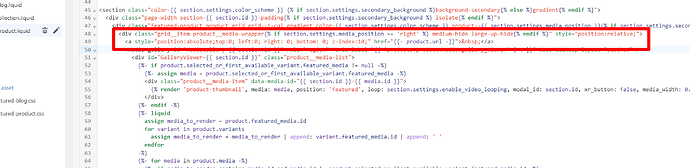I am using the Taste theme. The website is UntamedTallow.com.
I want to make the name of the product and the picture both link to their respective product pages:
https://untamedtallow.com/products/untamed-tallow-pain-relief-balm
https://untamedtallow.com/products/untamed-tallow-everyday-balm
Thank you in advance!
Hi @untamedtallow ,
Hi Layoutbase - Homepage & Landing Page builder. We might be able to provide a code for that. We’ll get back to you ASAP.
Sincerely,
Layoutbase Team
Thank you for your patience, we recommend making this adjustment:
- Go to Online Store → Theme → Edit code
- Locate sections/featured-product.liquid
- Find this code in the file:
- Replace the code with the following:
{%- when 'title' -%}
##
{%- if product.title != blank -%}
{{ product.title | escape }}
{%- else -%}
{{ 'onboarding.product_title' | t }}
{%- endif -%}
{%- when 'title' -%}
##
{%- if product.title != blank -%}
{{ product.title | escape }}
{%- else -%}
{{ 'onboarding.product_title' | t }}
{%- endif -%}
Hope this works out,
Layoutbase Team
Litos
4
Hi @untamedtallow ,
Please go to Actions > Edit code > Sections > featured-product.liquid file, find ‘product__title’ and change code here:
Code:
##
{%- if product.title != blank -%}
{{ product.title | escape }}
{%- else -%}
{{ 'onboarding.product_title' | t }}
{%- endif -%}
Hope it helps!
2 Likes
Thanks Litos! This worked for the product title.
1 Like