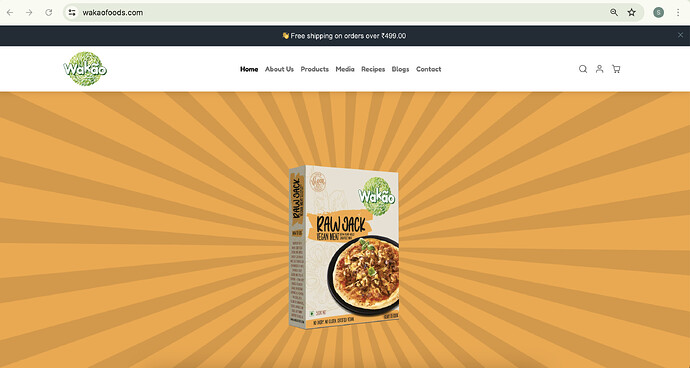A banner on my online store displays Free Shipping on orders above 60$. I don’t remember when I set that up, and I can’t find if any apps embed it or any solution to remove it.
There is a solution for removing the banner with custom CSS for other questions, but that didn’t work for me. Please help!
Here is the link to my store - https://northandlabs.com/
Hello @northandlabs
Welcome to Shopify Community.
You can either check header.liquid file and find the code for the shipping bar else you can contact the Shopify support to help you with this else you need to check this with a developer.
Thanks
1 Like
Hello @northandlabs
Follow these Steps:
- Go to Online Store
- Edit Code
- Find theme.liquid file
- Add the following code just above tag
If you require further help to optimize your store, please don’t hesitate to reach out. If you find this information useful, a Like would be greatly appreciated. And if this solves the problem, please Mark it as Solution!
1 Like
Hello @theyCallmepro ,
Thanks for the instant help, your code worked. The banner is not showing anymore.
1 Like
Hello,
I have tried this and it didn’t work.
Hello @CDznutz
Can you please let me know what you want to fix
1 Like
Hello,
I have a “free shipping on orders over $10” banner that i’m having trouble getting rid of. I’ve looked at my theme settings and the announcement bar is hidden. I have the spotlight theme. I have tried inputing the code above and it did not work. My guess is it may be an app, I have the following: Appstle Subscription, Automizely, cowlender, judge.me reviews, up promote.
I too have been facing the same problem. Please help me with a Solution.
Hi Theycallmepro, I tried this code to remove the banner but didn’t work. I would like to remove the banner in black. Is this something you or anyonr else could help?