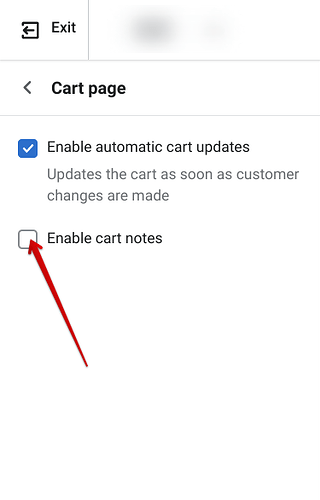How do I add a customer comment section to the checkout page? I have items that can be customized on my store and it would be helpful for my customers to be able to let me know these before checking out
Hi ISD,
What a great idea to allow your customers the option of customizing products! What kind of products will you be selling?
Creating a customer comment section or enabling order notes on your cart page is definitely possible. This can help your customers leave customization requests for your products upon checkout to notify you and your staff.
There are a couple different ways to enable order notes in your store. You can enable order notes within your theme settings or enable order notes on your cart page. What theme are you currently using? Please note: Most free Shopify themes have this feature excluding Simple theme. This page includes detailed steps on how to enable order notes within your theme settings.
The screenshots below from my test store show you how to enable order notes directly on your cart page:
-
From the drop-down menu, select Cart. Select Cart Page on the left hand menu
-
Check off the box that displays Enable Cart Notes
Another workaround for customers to input customization requests is one of the apps for product options like Infinite Options. This app allows you to create custom product fields allowing your customers to enter customization requests directly from your product pages. You can also allow customers to use check boxes and drop-down menus for multiple selections.
Additionally, we have a wide variety of product option apps that you can find directly within the Shopify App store.