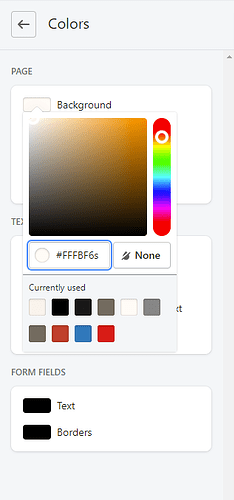Hi,
I’m new to liquid, so I’m having trouble adding an opacity selector to the color picker UI. Currently, mine looks like this:
I would like to select opacity levels for the background colors. The theme I’m using is “Express”.
I’ve found this thread but I can’t work it out changing the liquid code (I actually don’t even know if I’m editing the right file).
Any insight?
Thank you