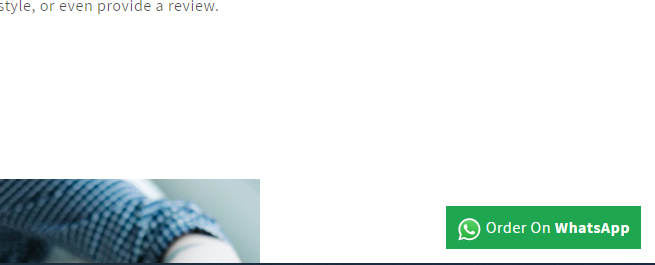How can I add an order on the WhatsApp button on the product page in the Shopify kellas theme?
Hello @Abdurrehman
To do this, you’ll need a WhatsApp Business Account and phone number. Don’t have one yet? Sign up here.
-
In the URL below, replace the number next to ‘phone’ with your WhatsApp Business phone number. The first digits represent the country code for the number. We’ll use MessageBird’s WhatsApp number (+31 39010240285) as an example:
https://api.whatsapp.com/send?phone=3197010240285
-
Replace the highlighted link in the HTML code snippet below with the updated URL containing your WhatsApp Business phone number that you created in step 1.
-
Add the HTML code snippet to your website before in the theme.liquid file.
I hope the above is useful to you.
Best regards,
GemPages Support Team
I want to show WhatsApp button on product page as an order on WhatsApp
I have this code already but can’t find the exact place to paste it on the product page. Currently, I’m using Kellas Shopify theme (theme forest)
Hi @Abdurrehman
May I suggest to update code these steps:
- Go to Store Online-> theme → edit code
- Layout/theme.liquid
- Add code below to bottom of file before tag
{% if template contains 'product' %}
[

Order On WhatsApp
](https://api.whatsapp.com/send?phone=+923074000096&text=Hi,%0A%20I%20want%20to%20order%20this%20p...)
{% endif %}
I want to show it under the add to cart button when customer click on it directly jumps to the whatsapp with auto message related to product. Thanks