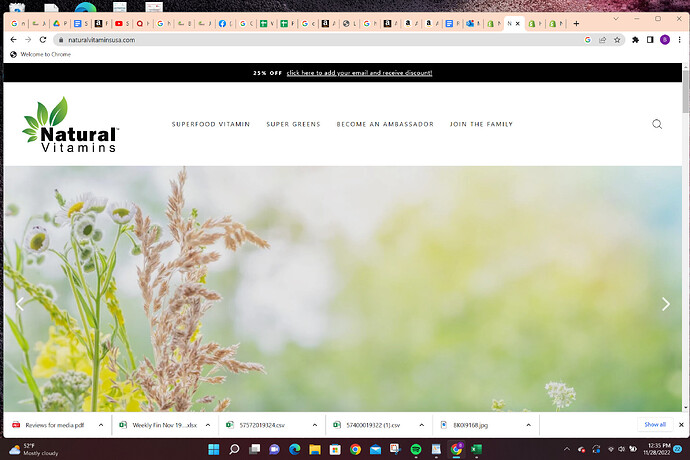Hello I was wondering if anybody can help me add my tik tok icons to the header of my website?
My url is naturalvitaminsusa.com
My theme is Impusle.
I have already slicked show social icons in the header and have my instagram and facebook linked.
Below I attached a screenshot of where I would like them. Any help is appreciated. Thank you!
Hi @benjamids ,
In order to add the social media links on the header you need to enable it using the customize settings of your theme. For that follow the steps below
Step 1: open the customize settings from online Store > themes > customize.
Step 2: Open the customize settings for header
Step 3: From the list of options/settings check the box that says “Show social icons” as shown in the below image
And if you have added the social media links on the theme settings for store then those social media platform links would be visible on the header
Thanks & Regards
KaalTechGeeks
Hey thank you. I was asking specifically for tik tok which is not an option there! Can you help with this?
@benjamids I see that you have not added the tiktok link on your store, so for that just open the customize settings and open theme settings.
And search for social media links
And in that look for tik-tok option as shown in image below
And in this box just paste your tiktok profile link and hit save
You tiktok profile would be linked on the store
On my store it does not give me that option unfortunately. I attached an image below.
Oh! in that case you need to hire someone who could write codes for you to develop that settings
as this would require changing settings_shema.json file and making necessary changes on other files.
If you wish I can work for you