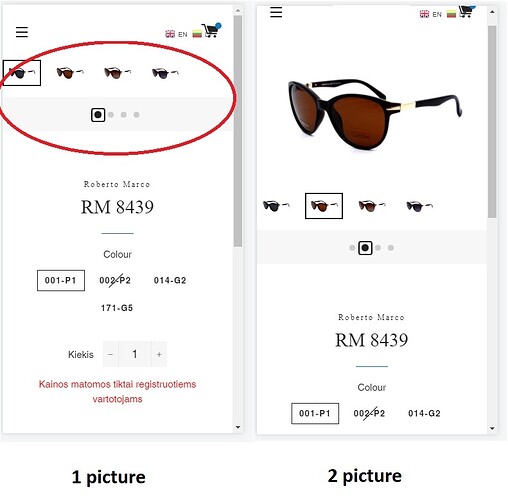@opticstrading there is some issue with this element:
<div class="slick-list draggable" tabindex="0" style="height: 322px;">
It seems when ever the main image is dragged or a “dot” is clicked during the transistion height may get stuck at 1px tall thus nothing shows.
<div class="slick-list draggable" tabindex="0" style="height: 1px;">
Possibly related issue for the slideshow javascript library slick.js https://github.com/kenwheeler/slick/search?q=height+1px&type=Issues
Always backup your theme before making code changes
Possible solutions -
Make a duplicate theme and test these different changes, remember to undo code when it fails before trying different things
A quick CSS fix to add to theme.scss.liquid(or theme.css,etc), is to set a minimum height so it never collapses:
.slick-list { min-height: 322px; }
Tailor height to taste.
Note - this is simple CSS style rule will be the height everywhere big screens and small screens you will need to turn it into a media query to be responsive.
Test Javascript slick.js settings -
in theme.js, or theme.js.liquid find the following around line 1819:
draggable: false,
Set it to true(draggable: true**,**) and test (don’t delete that comma , )
If the issue no longer happens when dragging(swiping), then test the dots.
If dots still cause an issue then around line 1795 find the following
dots: true
change to dots: false