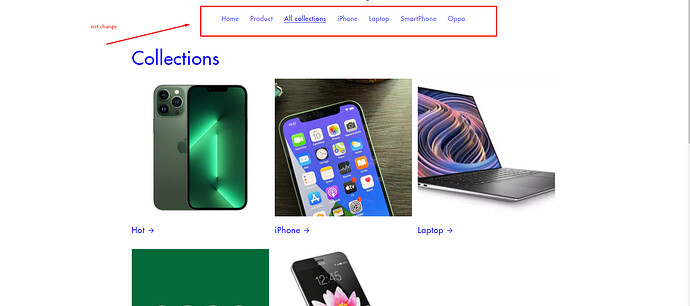Hi,
I uploaded my own font to my assets (Chomsky.woff) and would like it to be the font of my product title on all of my product pages. I would also like to change the header menu + dropdown to the same font (every other page shows the menu with the correct font except for my product pages).
I’ve tried several sets of code to do this and none of them have worked.
I tried this one at the end of my theme.liquid file:
{% if template.name == 'product' %}
{% endif %}
I tried this one in the middle of my theme.liquid file:
@font-face {
font-family: 'Chomsky';
src: url({{ 'Chomsky.woff' | asset_url }}) format('woff2');
font-weight: normal;
font-style: normal;
font-display: swap;
}
And I tried this one at the bottom of my base.css file:
.product__info-container .product__title h1 {
font-family: 'Chomsky';
}
These were all recommendations from people on this forum but none of them worked and I’m not sure why. Any help is appreciated.
Here is my site. I’m using Colorblock theme.