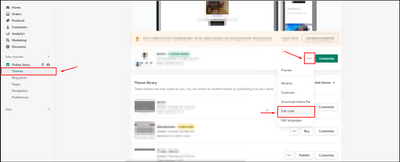Hi everyone! I’m finding a glitch to where my Header Strip doesn’t have the proper color in mobile view only. I’ve tried researching answers, but everything that comes up for it is only concerning the main header.
Would anyone be able to please point me to the location of this setting in the code and the proper method of updating it so I can set it to be #3f3f3f across all views?
My Site: tempestkeychains.myshopify.com
What it is right now: https://i.gyazo.com/139b667a0834429226061c319c46d455.png
What I want it to be: https://i.gyazo.com/c993e44a3e74361eacf6a1ff1fc3371f.png