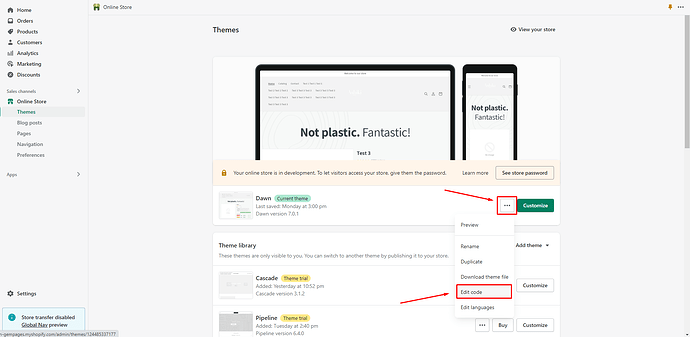Hi. The “continue shopping” button on my cart page is redirecting to a different page than I want. I’d like for it to redirect to https://hushbug.art/collections/shop-all instead. Any coding help would be appreciated!
My shop is here and I am using the Colorblock theme. Thanks!
Hello @hushbug ,
It’s GemPages support team and glad to support you today.
I would like to give you the recommendation to support you so kindly follow the steps below:
- Go to Online Store > Theme > Edit code of your current theme
-
Open your main-cart-items.liquid theme file
-
Find underlined-link
-
Change this code to the URL that you want
If you require any further information, feel free to contact me.
Best regards,
GemPages Support Team
1 Like
You need to replace your link with that
Hey, I notice this only seems to be working on desktop and not mobile. How do I fix that?
Hello @hushbug ,
To resolve this, you need to update the link with your desired page. For that, you need to follow the steps below:-
Go to your Shopify admin > online store > themes
Select your theme > edit code > open “main-cart-items.liquid” file
Find the button code using ctrl + f and search for “continue”
Change the link and save the changes
image.png
Try this out. If you still face any issues, let us know. We will be happy to assist you further.
All the best,
CedCommerce
Hi @GemPages
I have the same request - can you confirm what would be url format if I want it to link to my “shop” page on my website www.jonnyjonny.in.
Where do i pick up the correct URL format for that?
Best,
Parul
What is the format for a url that needs to be inserted here. I don’t see http://www.everytribecoffee.com , my main page url, so how do i format it to replace the code for all products? Or how do a find a code for my retail collection instead of all products?