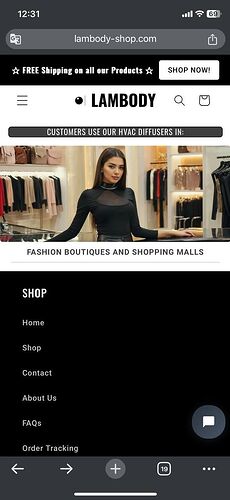Hello! I’ve got a problem. After some recent manipulations in Shopify builder I have shifted the position of logo and icons. Please advise me the code to move them to the sides.
For pc version - logo and icons (as on the screenshot)
For mobile version only logo.
My theme Dawn.
Hello @Lambody ,
Follow these steps:
-
Go to Online Store → Theme → Edit code
-
Open your base.css file and paste the following code at the bottom:
header.header.header--middle-left.header--mobile-center.page-width.header--has-menu.header--has-social {
max-width: 100% !important;
}
Thanks
1 Like
What prompt help. Thank you, that was very helpful. You are the best!