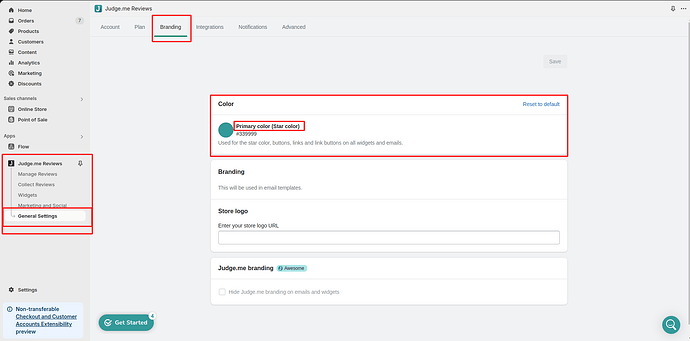Hi, we use Judge.me for reviews and the stars we have right now is just black and I want to change it into like this:
Is this possible without coding? Thanks
Hi Can you kindly share your store link (with the password, if any) with us? We will check it and suggest you a solution if possible.
Hi @Chary2
Step 1: Go to Shopify Admin → Online Store ->Theme → Edit code
Step 2: Search file theme.liquid
Step 3: Insert this code above tag:
Here is result:
Hope this can help you, If our suggestions are useful, please let us know by giving it a like or marking it as a solution. Thank you ![]()
Hello @Chary2 , You can do it without any code and without CSS. Please go to your store admin → apps → open judge.me reviews → in menu go to the branding → there you can find the Color setting for it. Please check the screenshot below,
Feel free to reach out if you have any questions or need assistance.
Best Regards,
DWS.