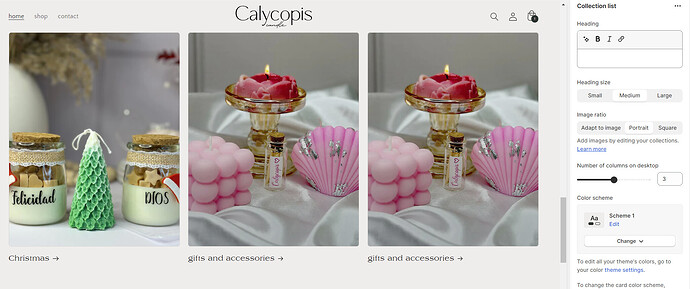Hi @managerae ,
Please change all code:
{{ 'section-collection-list.css' | asset_url | stylesheet_tag }}
{{ 'component-card.css' | asset_url | stylesheet_tag }}
{%- style -%}
.section-{{ section.id }}-padding {
padding-top: {{ section.settings.padding_top | times: 0.75 | round: 0 }}px;
padding-bottom: {{ section.settings.padding_bottom | times: 0.75 | round: 0 }}px;
}
@media screen and (min-width: 750px) {
.section-{{ section.id }}-padding {
padding-top: {{ section.settings.padding_top }}px;
padding-bottom: {{ section.settings.padding_bottom }}px;
}
}
{%- endstyle -%}
{%- liquid
assign columns_mobile_int = section.settings.columns_mobile | plus: 0
assign show_mobile_slider = false
if section.settings.swipe_on_mobile and section.blocks.size > columns_mobile_int
assign show_mobile_slider = true
endif
-%}
{%- unless section.settings.title == blank -%}
##
{{ section.settings.title | escape }}
{%- if section.settings.show_view_all and show_mobile_slider -%}
{{- 'sections.collection_list.view_all' | t -}}
{%- endif -%}
{%- endunless -%}
{%- if section.settings.show_view_all and section.blocks.size < collections.size -%}
{{- 'sections.collection_list.view_all' | t -}}
{%- endif -%}
{% schema %}
{
"name": "t:sections.collection-list.name",
"tag": "section",
"class": "section section-collection-list",
"max_blocks": 15,
"disabled_on": {
"groups": ["header", "footer"]
},
"settings": [
{
"type": "text",
"id": "title",
"default": "Collections",
"label": "t:sections.collection-list.settings.title.label"
},
{
"type": "select",
"id": "heading_size",
"options": [
{
"value": "h2",
"label": "t:sections.all.heading_size.options__1.label"
},
{
"value": "h1",
"label": "t:sections.all.heading_size.options__2.label"
},
{
"value": "h0",
"label": "t:sections.all.heading_size.options__3.label"
}
],
"default": "h1",
"label": "t:sections.all.heading_size.label"
},
{
"type": "select",
"id": "image_ratio",
"options": [
{
"value": "adapt",
"label": "t:sections.collection-list.settings.image_ratio.options__1.label"
},
{
"value": "portrait",
"label": "t:sections.collection-list.settings.image_ratio.options__2.label"
},
{
"value": "square",
"label": "t:sections.collection-list.settings.image_ratio.options__3.label"
}
],
"default": "square",
"label": "t:sections.collection-list.settings.image_ratio.label",
"info": "t:sections.collection-list.settings.image_ratio.info"
},
{
"type": "range",
"id": "columns_desktop",
"min": 1,
"max": 5,
"step": 1,
"default": 3,
"label": "t:sections.collection-list.settings.columns_desktop.label"
},
{
"type": "select",
"id": "color_scheme",
"options": [
{
"value": "accent-1",
"label": "t:sections.all.colors.accent_1.label"
},
{
"value": "accent-2",
"label": "t:sections.all.colors.accent_2.label"
},
{
"value": "background-1",
"label": "t:sections.all.colors.background_1.label"
},
{
"value": "background-2",
"label": "t:sections.all.colors.background_2.label"
},
{
"value": "inverse",
"label": "t:sections.all.colors.inverse.label"
}
],
"default": "background-1",
"label": "t:sections.all.colors.label",
"info": "t:sections.all.colors.has_cards_info"
},
{
"type": "checkbox",
"id": "show_view_all",
"default": false,
"label": "t:sections.collection-list.settings.show_view_all.label"
},
{
"type": "header",
"content": "t:sections.collection-list.settings.header_mobile.content"
},
{
"type": "select",
"id": "columns_mobile",
"options": [
{
"value": "1",
"label": "t:sections.collection-list.settings.columns_mobile.options__1.label"
},
{
"value": "2",
"label": "t:sections.collection-list.settings.columns_mobile.options__2.label"
}
],
"default": "1",
"label": "t:sections.collection-list.settings.columns_mobile.label"
},
{
"type": "checkbox",
"id": "swipe_on_mobile",
"default": false,
"label": "t:sections.collection-list.settings.swipe_on_mobile.label"
},
{
"type": "header",
"content": "t:sections.all.padding.section_padding_heading"
},
{
"type": "range",
"id": "padding_top",
"min": 0,
"max": 100,
"step": 4,
"unit": "px",
"label": "t:sections.all.padding.padding_top",
"default": 36
},
{
"type": "range",
"id": "padding_bottom",
"min": 0,
"max": 100,
"step": 4,
"unit": "px",
"label": "t:sections.all.padding.padding_bottom",
"default": 36
}
],
"blocks": [
{
"type": "featured_collection",
"name": "t:sections.collection-list.blocks.featured_collection.name",
"settings": [
{
"type": "collection",
"id": "collection",
"label": "t:sections.collection-list.blocks.featured_collection.settings.collection.label"
},
{
"type": "text",
"id": "subtitle",
"label": "Subtitle"
}
]
}
],
"presets": [
{
"name": "t:sections.collection-list.presets.name",
"blocks": [
{
"type": "featured_collection"
},
{
"type": "featured_collection"
},
{
"type": "featured_collection"
}
]
}
]
}
{% endschema %}
Then go to card-collection.liquid file and change all code:
{% comment %}
Renders a collection card
Accepts:
- card_collection: {Object} Collection Liquid object
- media_aspect_ratio: {String} Size of the product image card. Values are "square" and "portrait". Default is "square" (optional)
- columns: {Number}
- extend_height: {Boolean} Card height extends to available container space. Default: false (optional)
- wrapper_class: {String} Wrapper class for card (optional)
Usage:
{% render 'card-collection' %}
{% endcomment %}
{%- liquid
assign ratio = 1
if card_collection.featured_image and media_aspect_ratio == 'portrait'
assign ratio = 0.8
elsif card_collection.featured_image and media_aspect_ratio == 'adapt'
assign ratio = card_collection.featured_image.aspect_ratio
endif
if ratio == 0 or ratio == null
assign ratio = 1
endif
assign card_color_scheme = settings.card_color_scheme
assign card_style = settings.card_style
if wrapper_class == null or wrapper_class == 'none'
assign card_color_scheme = settings.collection_card_color_scheme
assign card_style = settings.collection_card_style
endif
-%}
{%- if card_collection.featured_image -%}
{%- endif -%}
###
{%- if card_collection.title != blank -%}
{{- card_collection.title | escape -}}
{%- else -%}
{{ 'onboarding.collection_title' | t }}
{%- endif -%}
{%- if card_collection.description == blank -%}
{% render 'icon-arrow' %}
{%- endif %}
{%- if subtitle != blank -%}
{{- subtitle -}}
{%- endif -%}
{%- if card_collection.description != blank -%}
{{- card_collection.description | strip_html | truncatewords: 12 -}}
{% render 'icon-arrow' %}
{%- endif -%}
{% if card_style == 'card' or card_collection.featured_image %}
###
{%- if card_collection.title != blank -%}
{{- card_collection.title | escape -}}
{%- else -%}
{{ 'onboarding.collection_title' | t }}
{%- endif -%}
{%- if card_collection.featured_image or card_collection.description == blank -%}
{% render 'icon-arrow' %}
{%- endif %}
{%- if card_collection.featured_image == null and card_collection.description != blank -%}
{{- card_collection.description | strip_html | truncatewords: 12 -}}
{% render 'icon-arrow' %}
{%- endif -%}
{% endif %}
Now you can go to customize and add subtitle, it should display fine: