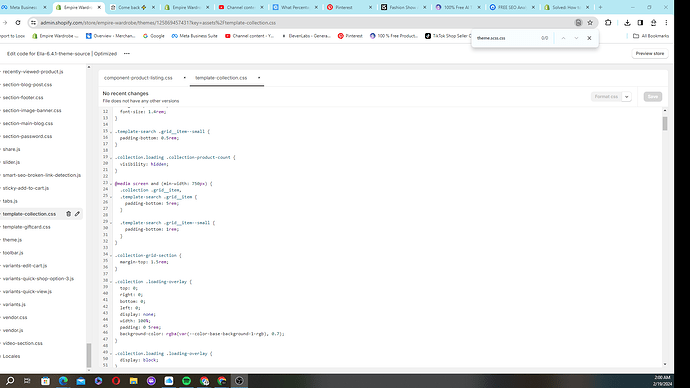I want to make all my product images the same size to look better online. I already tried to look at this: https://community.shopify.com/c/shopify-design/how-to-make-all-the-product-images-the-same-size/m-p/1779017 but i do not havetheme.scss.css in my Assets.
Hi @Empirewaredrobe
To show all images on same size put below CSS to component-product-listing.css
.halo-collection-content .productListing .card-media img {
height: 300px;
}
.halo-collection-content .productListing .card-media{
padding-bottom: 100% !important;
}
You can go to Online Store > Themes > Customize > Theme settings > Set up for Product Card > check if it has the option to change all product image same size.
Where do I find component-product-listing.css??
I looked over on the theme code and it didn’t exist, nor did I find the option to maintain same image size for products as suggested by the other user who replied to this thread.
I can’t find that. Any other way?
There is no “product cart” in my theme settings.
I’m using impulse theme
Hi,
I’m having the same issue that I’m trying to get all my photos to be the same size. I added the code to several spots but it is still not fixing the problem. I have the theme Dawn. And now the theme.liquid page has a whole lot of squiggle lines in the code. I’m scared I might have messed it up.