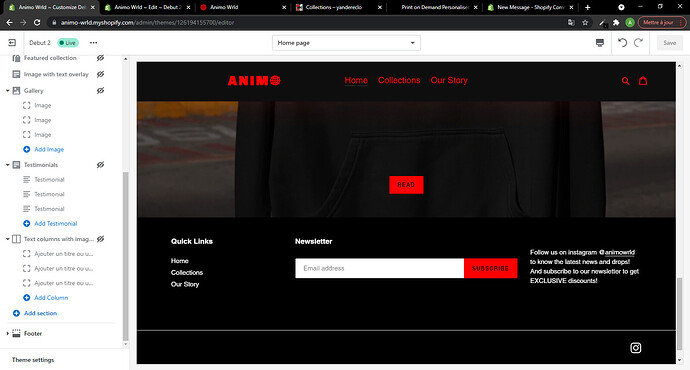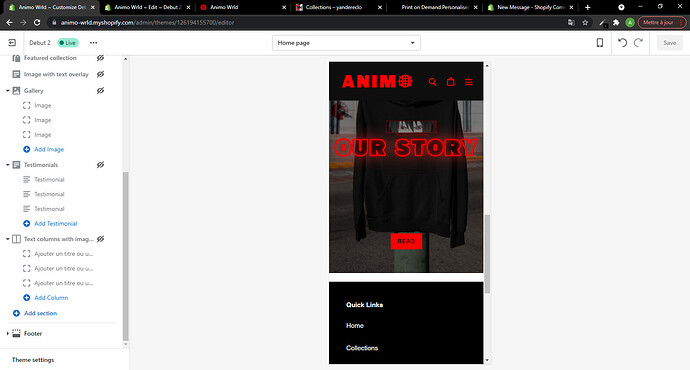Hey! so my problem is that when i am in the desktop view everthing looks normal like shown in the screenshot.
But as soon as i switch to the mobile view i see this white bar above my footer, and i have no clue on how to GET RID OF IT.
I would be so happy if anyone can help me remove it.
Store Link:
https://www.animowrld.com/
Store Password:
123456
1 Like
Hi,
Add this code at the bottom of theme.css
@media only screen and (max-width: 780px) {
.site-footer {
margin-top: 35px
}
}
@ahmedvall
Please add the following code at the bottom of your assets/theme.css file.
@media only screen and (max-width: 749px){
.site-footer { margin-top: 35px; }
}
Hope this works.