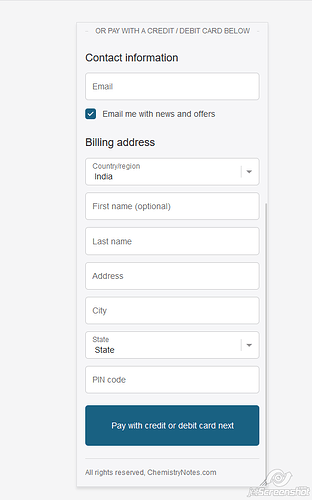I have a NO CART setup, and it’s great. But today I noticed that on my checkout pages…
… there’s a “Return to Cart” button! This takes my potential customrs to a blank page since I’ve disabled my cart. ![]()
I went into “edit languages” and deleted the words “Return to Cart,” but it doesn’t remove the BUTTON itself. That’s totally fine on desktop as the button can’t be seen.
But on mobile (see pic below) the “button” can be seen as it’s a LESSER THAN SYMBOL:
<
How do I get rid of this " < " symbol (return to cart button)?? I’m Shopify Basic plan, not Plus.
Would deleting my dynamic payment buttons work?? Is Shopify somehow re-enabling my disabled cart because I have dynamic payment buttons?
Or maybe it’s the Shopify Pay Installments that I’ve recently allowed to be used?? I’m lost, but this “return to cart” wasn’t always there.
Maybe it’s because they moved (Minimal theme) templates/cart.liquid to sections/cart-template.liquid ??
Please help. Thanks in advance.
Justin
My site:
Chemistry Notes