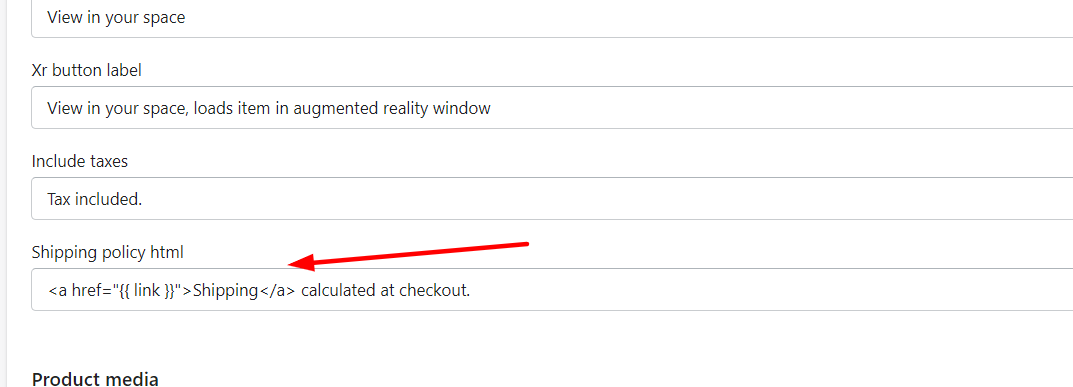I would love to know how to change the “Shipping calculated at checkout.” on the product page in the Simple theme. Since I do not charge for shipping, I would love to change it to say “FREE SHIPPING!” if possible.
www.aimhighshop.com
TIA
no sorry its not possible but do you need free shipping generate discount code free shipping
Hi @AimHighShop
You can definitely change the wording of this text by editing your theme languages:
- From Online Store > Theme > Actions > Edit Languages
- Click on the Product sections and scroll down to Shipping policy html where you can edit, and remove the content.
Hope this helps.
that worked perfectly thank you!
HELP HELP HELP!
I did that and now everytime you click on the color or size option on the
product page it takes you immediately to the shipping policy page on my site
Www.aimhighshop.com
Hi @AimHighShop
This change above only adjust the wording of this field and does not affect another section. It means there is something causing this in theme coding or setting.
To figure out what happened as soon as possible, I would recommend you reach out to the Shopify support team directly and have their technical team check it for you.
How do I reach out to them?
Hi @AimHighShop
You can reach out to them by following the instruction below:
- Click on this link and log in to your store account.
- Choose 1 of the available topics there.
- Scroll down and find the live chat option (recommended), email, or require a call-back.
Hope this helps.