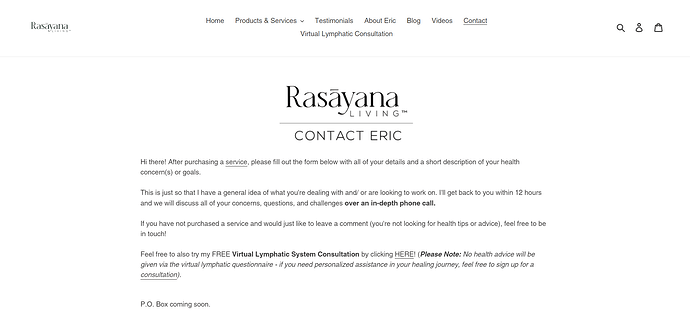Hi there,
I am looking to remove the “title” from 3 pages on my website. I’m not sure if there’s one code for this or if I’d need three different cides. If you can help me with even just 1 of these, I’d appreciate it. I’d like to remove the “title” text from the follwiing.
-
My “Testimonials” page: https://rasayanaliving.com/pages/testimonials
-
My “About Me” page: https://rasayanaliving.com/pages/about-eric
-
My “Contact” page: https://rasayanaliving.com/pages/contact
I’d like to replace the titles with a banner for each page.
If you can give me numeric step by step directions, I’d appreciate it. Thank you!