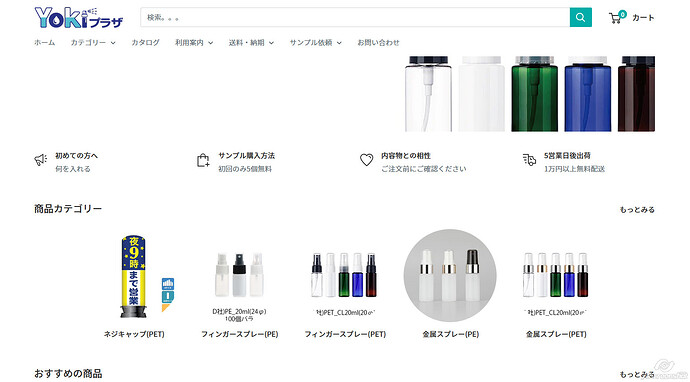yokiP
August 25, 2022, 7:06am
1
Hi
I’m using the warehouse theme, and want to remove the underline from hyperlinks.
It is shown herehttps://yokiplaza.myshopify.com/
@yokiP ,
.text-with-icons__content.rte a {
text-decoration: none;
}
.rte a:not(.button) {
text-decoration: none;
}
Add this css at the bottom of Online Store->Theme->Edit code->Assets->theme.scss.liquid
1 Like
@yokiP
a {
text-decoration: none !important;
}
Add this css at the bottom of Online Store->Theme->Edit code->Assets->theme.scss.liquid
Like This
1 Like
Hi @ YokiP
This is PageFly - Advanced Page Builder. I would love to give you some recommendations
Go to Online Store > Themes > Edit Code > theme.css , after paste this code to bottom of file
a{text-decoration: none !important; }
Best Regards;
Pagefly
1 Like
yokiP
August 25, 2022, 7:38am
5
Thank you so so so so so much!!!