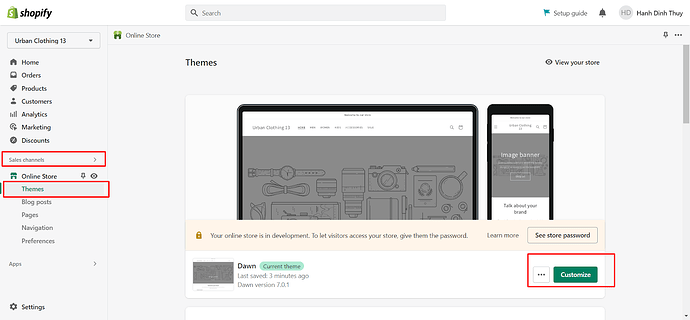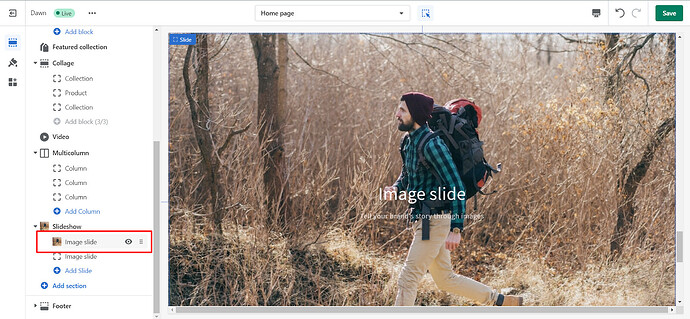Hello!
I am brand new to Shopify. Upon working to customize the dawn theme today, I ran into an issue trying to get rid of the button in the middle of the slideshow. Is there a way to do away with these buttons and their white boxes? They are on each photo (5 in total). The instructions say “Leave the label blank to hide the button.” The button itself does hide, but the white box is left behind. I have included an Mp4 of what I am seeing on each of the 5 slideshow photos.
Thank you so much!
2 Likes
Hi Sarah @alphundbrand ,
This is Victor from PageFly - Landing Page Builder App. I would love to give you my suggestion.
- From your Shopify Admin, go to Sales Channels > Online Store > Themes > Customize
- Click on the slide you need to edit:
- Make sure you leave the Button label blank and deselect the Show Container on Desktop
- Save and check it on live view. It should look like this
I hope you will find my answer helpful!
Warm regards,
Victor | PageFly Team
2 Likes
Thank you both so much! It worked. 
1 Like
Thank you for the helpful reply Victor!