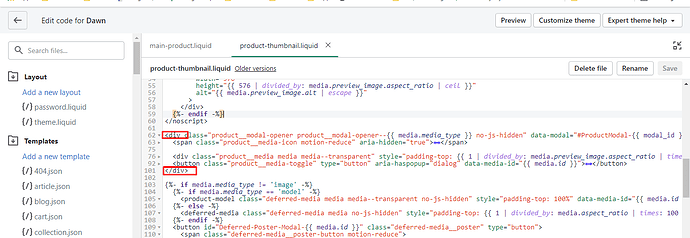Can someone please tell me how to turn off or disable the zoom function of photos on my product page? Please? ![]() Thank you. (I’m using the theme Dawn.)
Thank you. (I’m using the theme Dawn.)
Hello there,
You can disable the zoom for your product pages images within the theme’s settings.
Head into Customize > Select “Product Pages” from the drop-down selector. Under Sections > Product > Product Gallery, uncheck the “magnify product images on hover” or “magnify on hover” setting.
No, this is not an option in Dawn. It was in previous themes I used and was an obvious choice, but it’s not there in this 2.0 theme, at least not in that section.
Hi @JeanetteQuillen ,
To change you follow the instruction:
- Go to Online Store->Theme->Edit code
- Snippet->/product-thumbnail.liquid-> Then, enter Clrl + F to search; modal-opener and replace by div
It’s like:
- Asset->/base.css>paste below code at the bottom of the file:
.product__modal-opener .product__media-icon {
display: none !important;
}
.product__modal-opener--image .product__media-toggle {
pointer-events: none;
}
I hope it would help you.
Hello there,
- Go to Online Store->Theme->Edit code
- Asset->/base.css->paste below code at the bottom of the file.
.product__media-toggle {display: none !important;}
.product__modal-opener .product__media-icon {display: none !important;}
That worked, thank you!!
Perfect, this worked for me. Thanks.
Thank you for your response. It’s good to know that it’s worked for you. Kindly feel free to get back to me if you need any further assistance.
.product__media-toggle {display: none !important;}
.product__modal-opener .product__media-icon {display: none !important;}
This css does remove the zoom, however if I have multiple images, this css disables clicking on the other images. Is there a way for me to still click through the other images? Thank you!
its work for me thank you so much