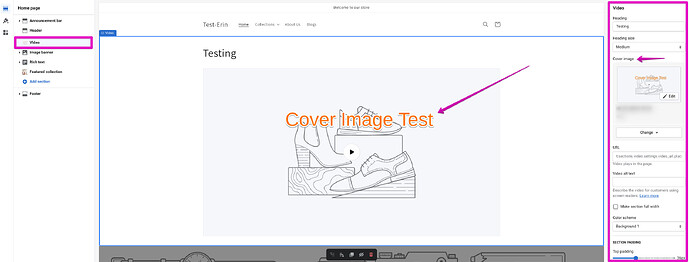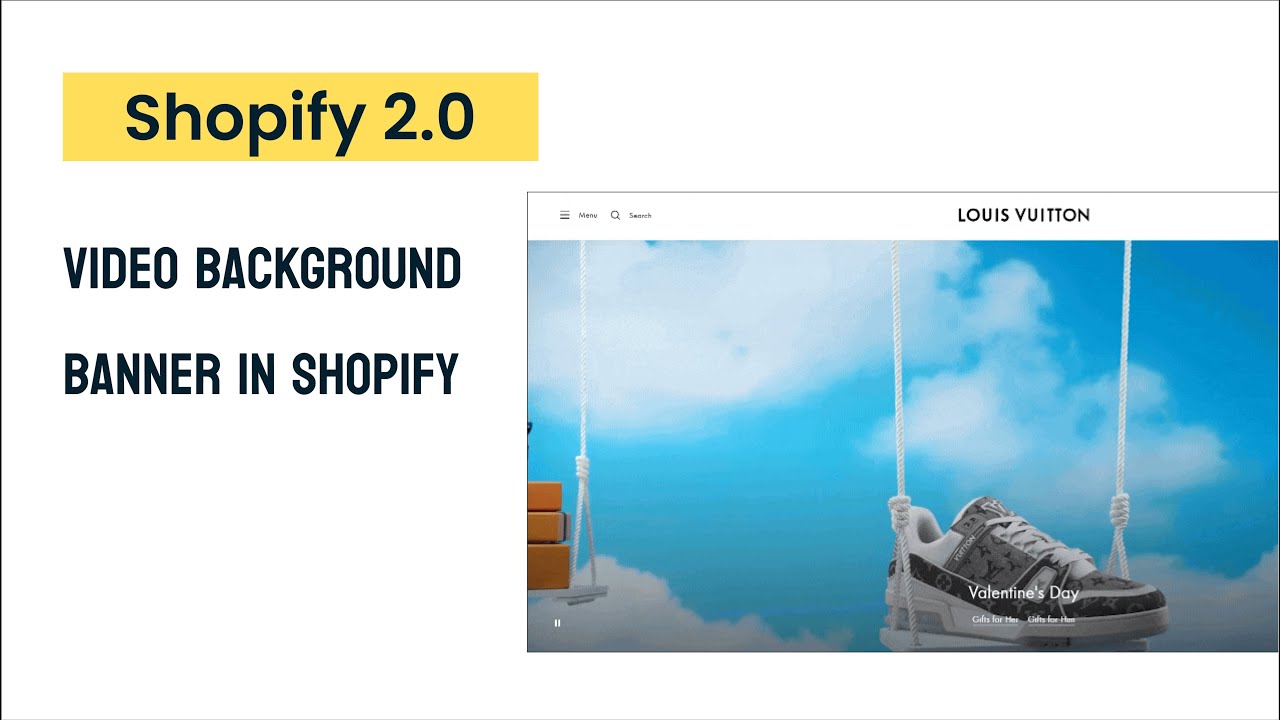I am using dawn theme recently and want to add video instead of the banner image for home page. Please help me out with this.
Hi, @Shivani3 . I’m happy to help you out with this! What kind of information are you using your video to highlight?
If you’re using the theme, Dawn, you should be able to do this by editing the sections and blocks in your theme editor. To get to your theme editor go to Online store > Themes > Customize (next to the theme you want to edit) from within your Shopify Admin. From here, you can add, remove, or edit the sections and blocks on your home page. For example, you can remove the Image banner section and replace it with a Video section. You can also choose to keep both if you’d like.
To remove the image banner section, select Image banner to open its settings and then click Remove section. To add a video section, click Add section and choose the Video option. Then you can move the section to the area you want it. You can read more about editing themes using the theme editor here. This guide on using sections and blocks can help as well.
Please let me know if you have any questions after trying that out!
Thank you for your reply! By adding the video section instead of image banner, can I add text over that video.
Hi, @Shivani3 . Thanks for getting back to me! The Dawn video section does allow you to add a header to the section, so you can definitely add text. That being said, it appears above the video, rather than over it. I’ll include a screenshot of what it looks like below.
If you still want the text to be displayed over the video, there are a few options I can recommend to do this. One option would be to add a cover image to your video that has the text you want to display in the image itself. You can do this by going to the Video section’s settings in the theme editor and adding your image to the Cover image setting.
Example:
Another option would be to edit your theme code. If you want to go this route and you’re not comfortable coding on your own, I’d recommend hiring a Shopify expert to assist you. Shopify experts are trusted, third-party agencies and freelancers who offer services for Shopify merchants, including help customizing themes. You can hire a Shopify expert on this page and you can learn more about them here.
If you’re interested in learning more about the features available with Dawn, this guide can help you out. You may also find it helpful to test the different settings available in your theme editor.
Please let me know if you have any questions!
Thank you for your reply, I will try to do it in perticular way.
The video option did not appear after I removed the image banner section.
Hi, @Kavanaskincare . I can help you out with this!
The video section won’t appear automatically. If you’d like to use this section you would need to add it to your theme by clicking Add section and selecting Video. You can learn more about adding sections to your theme on this page.
Let me know if you’re still having trouble after trying that out!
Hi,
im using dawn theme cant find any option called cover image. i also want to add autoplay. can you help me please?