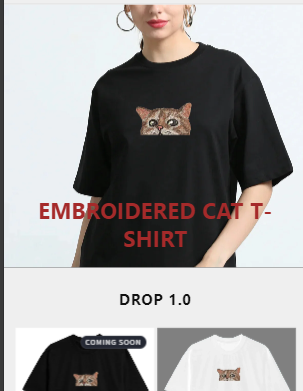text on my homepage https://swawe.store/ image banner should be a little down on phone screen which now is coming like this
1 Like
Hello @attackon
You can add code by following these steps
-
Go to Online Store → Theme → Edit code.
-
Open your theme.liquid file
-
Paste the below code before on theme.liquid
Was my reply helpful? Click Like to let me know!
Was your question answered? Mark it as an Accepted Solution.
- Here is the solution for you @attackon
- Please follow these steps:
- Then find the base.css or theme.css file.
- Then add the following code at the end of the file and press ‘Save’ to save it.
@media only screen and (max-width: 600px) {
.banner__media img {
height: auto !important;
}
}
- Here is the result you will achieve:
- Please press ‘Like’ and mark it as ‘Solution’ if you find it helpful. Thank you.
Hi @attackon
Check this one.
- From you Admin page, go to Online Store > Themes
- Select the theme you want to edit
- Under the Asset folder, open the main.css(base.css, style.css or theme.css)
- Then place the code below at the very bottom of the file.
@media (max-width: 749px){
#shopify-section-template--15945048227930__image_banner_QRXCym .banner__box {
top: unset;
bottom: 0 !important;
}
}
-
And Save.
-
result:
Please don’t forget to Like and Mark Solution to the post that helped you. Thanks!
find base.css file.
@media (max-width: 749px) {
#Banner-template–15945048227930__image_banner_QRXCym .banner__content {
justify-content: unset;
align-items: unset;
top: 47%;
transform: translateY(-50%);
position: absolute;
}
}