Hello friends!
i would like your help for a code and to know where to place it on my Dawn theme 13.01
i want the text for my buttons to be white instead of black.
Thank you in advance
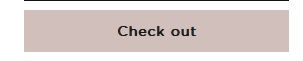

Hello friends!
i would like your help for a code and to know where to place it on my Dawn theme 13.01
i want the text for my buttons to be white instead of black.
Thank you in advance
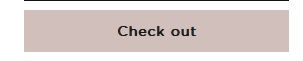

Hi @Antidotes
I have reviewed your requirement, you just need to customize theme/ color scheme settings and the issue will be resolved. You can follow my instructions!
Step 1: Go to Admin → Online store → Theme > Customize:
Step 2: Go to Theme Settings > Color > Edit scheme
Step 3: In here, you can change the color text of button as you want (white/ red/ blue /…etc)
Step 4: Save and reload page in your store front.
I hope these instructions will help you. If they are helpful, don’t forget to like and mark as the solution.
Have a nice day sir!