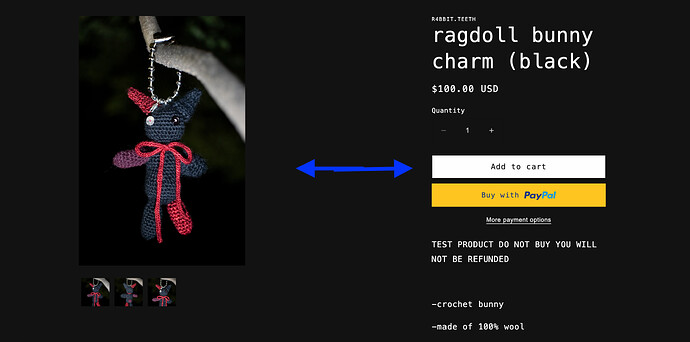Hi,
I am attempting to create my online store and am having a problem with my product photos on the product page looking too big. The product image is too large to fully display the product, leading to unwanted cropping.
When the image is clicked to enlarge it, the photo takes up the entire page. Instead of this happening, I would like to reduce the size of the image.
Below is the original product photo that I want to be displayed. The original dimensions of the photo is 4000 x 6000.
If it helps I am using the Dawn theme. I would appreciate any help in resolving this issue. The url for my site is https://r4bbit-teeth.com/ and the password to enter is t33th!!
Thank you for any help.
Hi @yanetha
This is Henry from PageFly - Landing Page Builder App
You can try this code by following these steps:
Step 1: Go to Online Store->Theme->Edit code.
Step 2: Search file base.css
Step 3: Paste the below code at bottom of the file → Save
media-gallery#MediaGallery-template–19876686561578__main {
height: 60% !important;
width: 50% !important;
}
Hope that my solution works for you.
Best regards,
Henry | PageFly
Hi,
Thank you so much for the quick response. I have entered the suggested solution and although it helped with the unwanted cropping, some new issues have popped up.
Now the product image is too small and I would like to make it a bit bigger. Also, there is an unwanted gap between the product image and the product description. I was wondering if there is a way to remedy this issue.
Thank you so much.