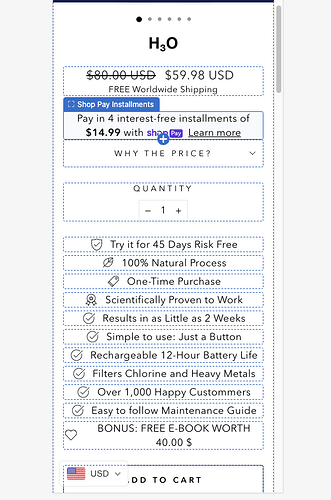Hi, I am trying to left-align this centered text on mobile view. I’m unable to do so, I have tried everything. Any help would be appreciated
1 Like
Hello There,
Please share your store URL and password.
So that I will check and let you know the exact solution here.
1 Like
Hello there,
1.In your Shopify Admin go to online store > themes > actions > edit code
2.Find Asset >theme.scss.css and paste this at the bottom of the file:
@media only screen and (max-width: 768px){
.product-single__meta {
text-align: left;
}
span.icon-and-text {
justify-content: flex-start!important;
}
.product__policies.rte.small--text-center {
text-align: left!important;
}
div#container-card {
text-align: left!important;
}
.badgesContainer {
text-align: left!important;
}
.frame-root {
margin-left: -15px!important;
}
}