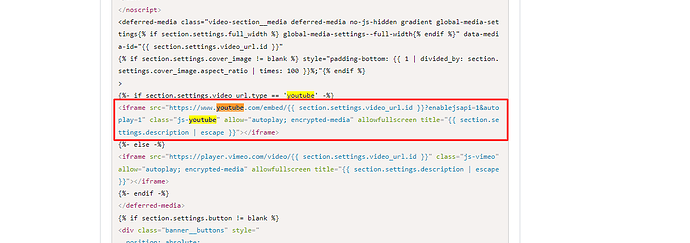Hi @KC14 ,
With youtube video you can just add autoplay to it, if you want please change the code of video.liquid file
{{ 'video-section.css' | asset_url | stylesheet_tag }}
{{ 'component-deferred-media.css' | asset_url | stylesheet_tag }}
{%- style -%}
.section-{{ section.id }}-padding {
padding-top: {{ section.settings.padding_top | times: 0.75 | round: 0 }}px;
padding-bottom: {{ section.settings.padding_bottom | times: 0.75 | round: 0 }}px;
}
@media screen and (min-width: 750px) {
.section-{{ section.id }}-padding {
padding-top: {{ section.settings.padding_top }}px;
padding-bottom: {{ section.settings.padding_bottom }}px;
}
}
{%- endstyle -%}
{% if section.settings.button != blank %}
{{ section.settings.button }}
{% endif %}
{% schema %}
{
"name": "t:sections.video.name",
"tag": "section",
"class": "section",
"settings": [
{
"type": "text",
"id": "heading",
"default": "Video",
"label": "t:sections.video.settings.heading.label"
},
{
"type": "select",
"id": "heading_size",
"options": [
{
"value": "h2",
"label": "t:sections.all.heading_size.options__1.label"
},
{
"value": "h1",
"label": "t:sections.all.heading_size.options__2.label"
},
{
"value": "h0",
"label": "t:sections.all.heading_size.options__3.label"
}
],
"default": "h1",
"label": "t:sections.all.heading_size.label"
},
{
"type": "image_picker",
"id": "cover_image",
"label": "t:sections.video.settings.cover_image.label"
},
{
"type": "video_url",
"id": "video_url",
"accept": [
"youtube",
"vimeo"
],
"default": "https://www.youtube.com/watch?v=_9VUPq3SxOc",
"label": "t:sections.video.settings.video_url.label",
"placeholder": "t:sections.video.settings.video_url.placeholder",
"info": "t:sections.video.settings.video_url.info"
},
{
"type": "text",
"id": "description",
"label": "t:sections.video.settings.description.label",
"info": "t:sections.video.settings.description.info"
},
{
"type": "checkbox",
"id": "full_width",
"label": "t:sections.video.settings.full_width.label",
"default": false
},
{
"type": "select",
"id": "color_scheme",
"options": [
{
"value": "accent-1",
"label": "t:sections.all.colors.accent_1.label"
},
{
"value": "accent-2",
"label": "t:sections.all.colors.accent_2.label"
},
{
"value": "background-1",
"label": "t:sections.all.colors.background_1.label"
},
{
"value": "background-2",
"label": "t:sections.all.colors.background_2.label"
},
{
"value": "inverse",
"label": "t:sections.all.colors.inverse.label"
}
],
"default": "background-1",
"label": "t:sections.all.colors.label"
},
{
"type": "header",
"content": "t:sections.all.padding.section_padding_heading"
},
{
"type": "text",
"id": "button",
"label": "Button text",
"default": "Shop Now"
},
{
"type": "url",
"id": "button_link",
"label": "Button link"
},
{
"type": "range",
"id": "padding_top",
"min": 0,
"max": 100,
"step": 4,
"unit": "px",
"label": "t:sections.all.padding.padding_top",
"default": 36
},
{
"type": "range",
"id": "padding_bottom",
"min": 0,
"max": 100,
"step": 4,
"unit": "px",
"label": "t:sections.all.padding.padding_bottom",
"default": 36
}
],
"presets": [
{
"name": "t:sections.video.presets.name"
}
]
}
{% endschema %}
Hope it helps!
![]()