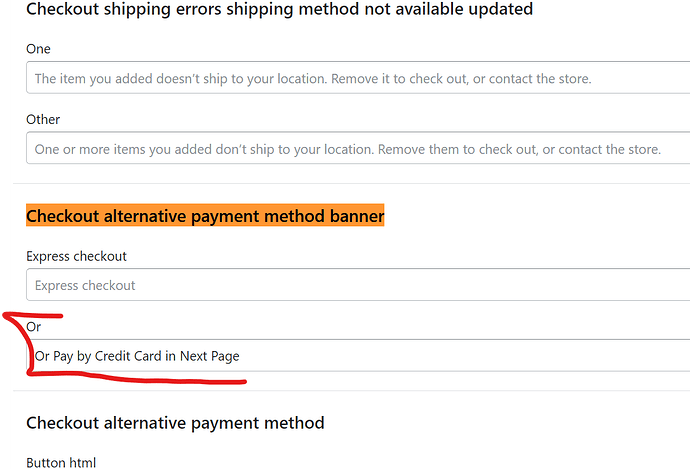My store (emogears.com) has been set up successfully in 3rd Party Payments with Stripe. And credit cards icons are shown at bottom of my website. Like below. I use Debut theme by the way.
However, in the checkout page, there is only Paypal Express checkout but without any credit cards payment approaches as supported by Stripe.
When I look at others’ blogs, the view likes as this, allowing customers to use credit cards to pay.
So how can I have the same view that visible to shoppers? And is this due to Debut theme, but maybe other themes could visualize the payments in Stripe?
Need Shopify experts to solve my problem. Thanks a lot.
1 Like
I have this exact same problem too, just says “or” then no other payment methods stated. Can anyone help out?
1 Like
Hey Smicker39,
I’ve tackled the issue with below solution. I’m using Debut theme. Different theme may have different setup.
If you are using Debut as well, go to “Online Store > Themes > Actions > Edit languages”, and look for “Checkout & system”, as below.
Search “Checkout alternative payment method banner”, you will see “OR” as the parameter, change it to what you want, such as “OR PAY BY CREDIT CARD IN NEXT PAGE”.
At least in this way, customer will be guided to pay in the following page after they input the logistic information as you set up. After they input all the necessary info, the payment gateways, i.e. VISA, MASTER, AMEX, PAYPAL, etc… will be there.
If you still got issue with that, you may reach out to Shopify customer service, dropping them email, and they will find solution or solve for you. Good luck!