Hello! How could I add a new section, for example, a logo list and move it to a specific place in the home page? So far, the newly created sections are shown at the bottom of the page, but I would need a new one in the beginning of the page, between other two existing sections. Basically, how do I move the sections up or down in the home page?
Hi,
On which theme you are working with ? Check your theme setting is there any option ?
Please share your site Url.
Hi @earthbreath !
Welcome to the Shopify Community! To rearrange sections on your homepage, here are the steps:
- From your Shopify admin, go to Online Store > Themes.
- Find the theme that you want to edit, usually your current theme, and then click Customize.
- From the drop down menu at the top of the page, select Home page
- On the section that you want to move, click
⋮⋮and drag the section to a different place. - Click Save.
Below is a short video of how it works:
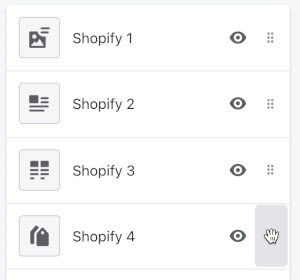
Let us know how this goes! If you’re still having issues, please share a screenshot of where you are getting stuck and let us know where you would like each section.
We have a short video tutorial on how to design your home page if you’re interested in learning more. How is the rest of your store design going overall? We also have a great free course on Shopify Compass about how to design your store. It runs through the first principles of ecommerce design, and how to optimize your store.
Hi, Hilary! Thank you for your answer! ![]() Now it works. Have a nice day!
Now it works. Have a nice day!
Hello! Thank you for offering help! ![]() Hilary’s answer gave me already the solution.
Hilary’s answer gave me already the solution.
Fantastic, happy to help.
I’ve marked my reply as the solution for the benefit of others who may discover this topic. Thanks!