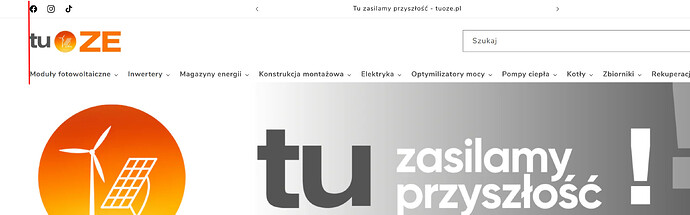Please help me move the icons to the left. I’m working on the dawn template
Hi @tuoze
Try adding the below code to the end of “base.css” file
.announcement-bar-section .page-width.utility-bar__grid {
max-width: 100%;
}
If this information was helpful to you, please give it a Like. If it resolved your issue, kindly hit Like and mark it as the Solution! Thank you!
Hello @tuoze
Please share your store URL.
This is Noah from PageFly - Shopify Page Builder App
I can help you. Please can you provide the website url. Thank you.
Best regards,
Noah | PageFly
Thank you very much, it works ![]() I have one more question. How to make all elements align in the same way?
I have one more question. How to make all elements align in the same way?
Hi @tuoze
Glad to hear it helped
Can you please share URL so that I can guide you based on your current design.
Hi
tuoze.pl
Thank you in advance ![]()
@tuoze
You can add the below code to end of “base.css” file
@media screen and (min-width: 990px){
.header:not(.header--middle-left,.header--middle-center) .header__inline-menu {
margin-left: -2px;
}
}
If this information was helpful to you, please give it a Like. If it resolved your issue, kindly hit Like and mark it as the Solution! Thank you!
It looks very good on a large monitor, thank you. Unfortunately, on a laptop monitor, social media icons do not adhere to the edges. Can you also help me with the other side? so that it can also be equalized?
Hi @tuoze
Try adding below css to end of base.css file
@media screen and (min-width: 1200px) and (max-width: 1799px){
.announcement-bar-section .page-width.utility-bar__grid {
max-width: 100%;
padding-left: 5rem;
padding-right: 5rem;
}
}
If this information was helpful to you, please give it a Like. If it resolved your issue, kindly hit Like and mark it as the Solution! Thank you!
Hello
thank you very much for help. The menu is currently on a gray bar, it is a very subtle shade of gray and may not be very visible. It would be nice if it was possible to align the elements on the left, or align the menu bar to the elements. Even if it was possible to align the right side. a shopping cart icon and a gray bar below to the right edge or a narrower banner to create one line. I will be very grateful for your help.
@tuoze
Instead of getting back and forth here, let me do it for you. If you require further help to modify your store or you’d like to discuss this more, don’t hesitate to send me a PM.