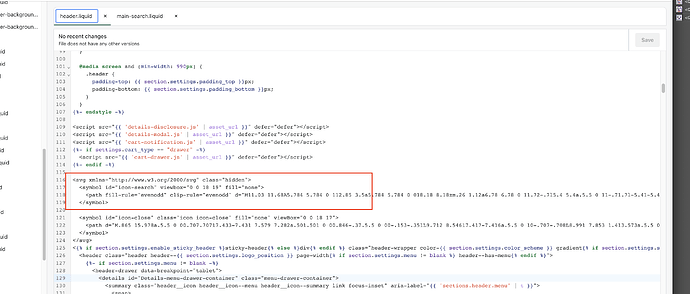I’m working to change the icons on my shop and so far I’ve managed to figure out how to change my cart icons, account icon, and others. However, I can’t seem to figure out for the life of me how I can replace the search icon with my own search icon.
Can anyone help me out with this?
Website: Leftovertoys.com
Password: froglockdown
Theme: Crave
1 Like
@JDean1992 - please check search code in header file, you have svg file icon by default
@suyash1 The header.liquid file?
@JDean1992 - yes, you should have search code in it, or may even have separate file for search code
@suyash1 I checked main-search.liquid and header.liquid and had no success. I’m going to check again just in case I’ve missed something.
yes, you must have something in it
@suyash1 I’m not having any luck on it. The most promising thing I found was located in header.liquid and every time I would make changes to it, it would automatically revert to the removed piece of code before anything could be changed. I’ll attach a photo of the section I am referring to. So far, I can’t find anything else in either location that is even remotely close to the process I followed to change my other icons.
If you have any other ideas or suggestions please let me know.
@JDean1992 - can you add me as collaborator? I will send request and check
@suyash1 After doing a bit more digging it seems that the area that I am attempting to edit in header.liquid is the correct location.
The problem comes whenever I try to edit the following code:
No matter where I’ve tried to make changes in the header.liquid code, it automatically reverts back to the original code and refuses any changes. None of the other sections had this had occur during the process of changing the logo.
Could this have anything to do with the specific theme I am using?
I’m trying to troubleshoot everywhere I can because this looks like the piece of code that I need to edit, if only editing were possible in this case. Hopefully I can figure this out without just giving up on this part of my update but so far I’m not feeling too confident in my ability to solve this.
@suyash1 Hey! It looks like it wasn’t completely on me as to why this wasn’t working. I spoke with Shopify earlier today and they told me it was a known issue with header.liquid that they were working to fix. I just tried again to edit the section and it now allows me to do so and save it.
The only problem I am having now is that the search icon is MASSIVE compared to my other icons. Is there a way I can scale my header icons to all be the same size and aligned?
I’m glad that I can at least make edits again to header.liquid but now that I can do so, I want to ensure I am doing it correctly.
@JDean1992 - you added the image, but there is not class added to image, can not change its height width, other content is in sticky header whereas this image is outside it.