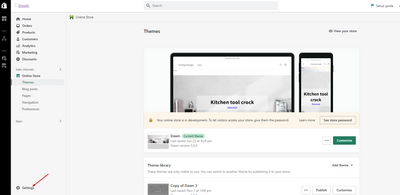Today I just added my second product. Right after that, my prices to compare have stopped appearing on my website. I’ve even tried checking my website from multiple devides, thinking that it might be a client-sided issue, but to no avail. The strange thing is that, when I check the online store from the admin shopify page, everything appears normal: firstly the price to compare, with a strikethrough, and afterwards the new price. I also checked previous posts that presented the same issue that I have, but still to no avail. My website is www.truxstore.com and I’d be more than happy for any suggestion that I can do to fix this. Thank you.
Hello @Trux ,
This new feature from Shopify.
You can follow these steps to fix:
1.Go to Online Store->Settings
- Chosse Maked ->Preferences
- You will then see a setting ‘Hide compare-at prices for European Economic Area (EEA) customers’ by default this is on, if you disable this your sale prices will work again.
I hope the above is useful to you.
Kind & Best regards,
GemPages Support Team
1 Like
Thank you so much! This fixed it for me right when I was thinking that there was no solution to my problem! I really appreciate it!