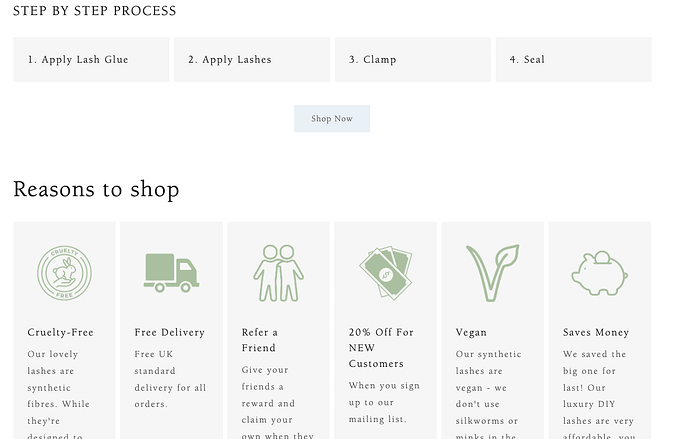Hi there,
Please could someone assist with how I can change the colour of the multicolumns from the default grey to a custom colour: #F7F4EF?
I’ve attached an image to illustrate the columns I’m speaking about. I want to keep the white background, but just change the colour of the columns please.
Thank you very much in advance!
To change the color of the multicolumns in your Shopify store from the default gray to a custom color (#F7F4EF), you’ll need to modify the CSS code in your theme. Here’s a step-by-step guide:
- From your Shopify admin, go to “Online Store” and then “Themes.”
- Find the Dawn theme you’re using and click on the “Actions” button, then select “Edit code.”
- In the theme code editor, locate the file that contains the CSS code for the multicolumns. This file could be named something like
styles.css, theme.css, or similar. It is usually found in the “Assets” or “Assets > Styles” folder.
- Open the file and search for the CSS selector that targets the multicolumns. This selector could be a class (e.g.,
.multicolumns), an ID (e.g., #multicolumns), or a more specific selector based on the structure of your HTML.
- Once you’ve found the selector, add or modify the
background-color property to set it to your desired custom color (#F7F4EF). For example:
.multicolumns {
background-color: #F7F4EF;
}