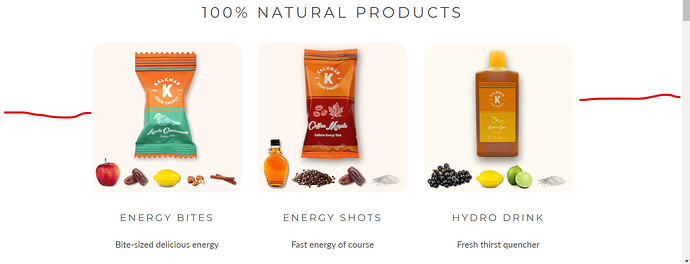hello,
how do i change the margins between text and image in a multi column section in Prestige 8.1.1 in the home page template. Maybe i want to have the text as lay-over on top of the image, or i want to have less space between image and header and text body.
Hi @alexkalk
Can you please provide your store URL and password as well if applicable, so that I can provide you solution that can work for your store.
Best regards
Sahil
i dont know how to share the password here. sorry. can you share instructions instead?
Hi @alexkalk You can find your store password in Preferences section, just follow the steps to find your stores password.
Login-> Online Store-> Preferences → Scroll down and password and protection.
There you can see your stores password.
Also please provide the URL of your store as well.
Best Regards
Sahil
Hi, can anyone help without need a password. Just like to learn, how to change margins of a selection such as in this FAQ template. Where in the code do i do this? much appreciated.
Hi @alexkalk With knowing the Section name or div class, no one will be able to provide you exact code, if you are not able to provide the password.
But I can just provide you the solution in common that how margin will be removed.
In the screenshot you have shared, it seems like there is already some margin in that section if you just want to remove it then this code can help.
."div class name/section id"{
margin: 0px !important;
}
this code will help you remove the margin.
Also regarding where you have to add it, then follow these steps.
- Login in shopify admin.
- Click on the Online Store.
- Then click on the button next to Customize in live Theme.
- Click Edit Code.
- Search theme.css/base.css/index.css/style.css in the code in left hand side which ever is available in your theme.
- You can add the above code in the file and find the margins of your FAQ section in this file itself.
If you will unable to implement the same then I’m happy to do this for you, let me know. I can implement the code changes so that this will work well for you.
Hopefully it will help you. If yes then Please don’t forget hit Like and Mark it as solution!
Best Regards
Sahil
Hi, thanks. I am new and trying to learn.
We use Prestige theme. It is the standard template for the home page, that has standard sections you can add, and these standard sections have margins built in. I want to change the margins of these sections, once I have used them in my live homepage.
See: www.kalkman.cc<>.
Alexander
Hi @alexkalk Thanks for providing the URL, Just wanted to be sure that you want to decrease the white spaces that I have mentioned with red line below.
Best regards
Sahil
Hi @alexkalk Thanks for the explanation. Please add the code in your theme.css/base.css/style.css file which is available in your theme.
.prose.text-center>p {
margin: 0px !important;
}
.multi-column__item.snap-center.group {
gap: 0px !important;
}
If you are not sure where is your theme.css/base.css/index.css/style.css file please follow the steps:
- Login in shopify admin.
- Click on the Online Store.
- Then click on the button next to Customize in live Theme.
- Click Edit Code.
- Search theme.css/base.css/index.css/style.css in the code in left hand side which ever is available in your theme.
- You can add the above code at the bottom of the file.
Result:
If you will unable to implement the same then I’m happy to do this for you, let me know. I can implement the code changes so that this will work well for you.
Hopefully it will help you. If yes then Please don’t forget hit Like and Mark it as solution!
Best Regards
Sahil
1 Like
will this change the template (so for any time i use this section in any other page?) or only the section i created on the home page that is now live?
Hi @alexkalk Yes it will change the template for any page, I think so this is what you also want.
Please don’t forget hit Like and Mark it as solution!
Best Regards
Sahil
I cannot find the code you suggested I seach for….
Hi @alexkalk what code are you talking about? You need to add the code that I have provided you in the previous method.
Please don’t forget hit Like and Mark it as solution!
Best Regards
Sahil
i mean i cant find: theme.css/base.css/index.css/style.css
Hi @alexkalk I can look into your site that your site has Theme.css or theme.scss, Please add the given code in that file.
Please don’t forget hit Like and Mark it as solution!
Best Regards
Sahil
1 Like