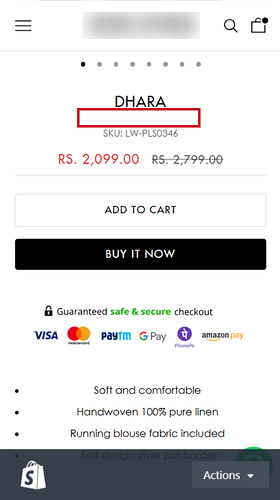Hello Everyone, I need help fixing the gap between the Subtitle and SKU, For products where there is only Title and not having subtitle it has accurate gap, But products having subtitle has extra space between Subtitle and SKU.
Please check the screenshots for reference.
Product which do not has Subtitle  :
:
Product which has Subtitle  :
:
Store Link: https://9bqeh5vkg9lyaw3p-34794897548.shopifypreview.com
Thanks in advance.
Hello @learnify
You can add code by following these steps
-
Go to Online Store → Theme → Edit code.
-
Open your theme.liquid file
-
Paste the below code before on theme.liquid
@media screen and (max-width: 767px){
.product-info__block-list>:not(:last-child) {
margin-block-end: 4px !important;
}
}
my reply helpful? Click Like to let me know!
your question answered? Mark it as an Accepted Solution.
Hello @learnify
Go to online store ----> themes ----> actions ----> edit code---->theme.css
add this code at the end of the file.
@media (max-width: 667px) {
.loox-rating {
display: none !important;
}
}
result
If this was helpful, hit the like button and accept the solution.
Thanks
Hi @learnify ,
- Go to Online Store → Theme → Edit code.
- Open your theme.liquid file
- In theme.liquid, paste the below code before
@media screen and (max-width: 767px){
.product-info__block-item:is([data-block-type=text]) {
--product-info-gap: 0rem;
}}
If my reply is helpful, kindly click like and mark it as an accepted solution.
Thanks!
![]() :
:![]() :
: