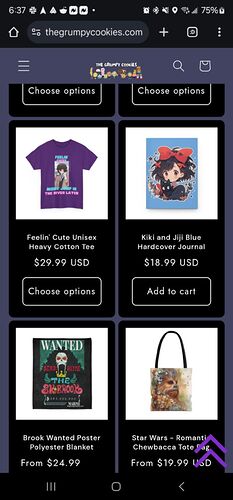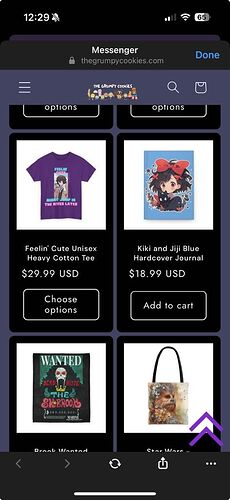i asked in here about aligning the prices for our products. i already had the product title centered, but the prices didn’t align with it.
after adding the code, the prices finally centered! then i compared and realized that certain phones still have the prices left aligned. the product name is centered still.
i’m so confused how this is happening. maybe i’ve used too much centering code for different things and this is happening. but i don’t understand why.
can someone help me please? our site is www.thegrumpycookies.com
is there some code to help correct this? i really don’t want everything back to being left aligned

screenshot 1 - price is centered
screenshot 2 - price not centered
1 Like
Hi @grumpycookies
Try this one.
- From your Shopify admin dashboard, click on “Online Store” and then “Themes”.
- Find the theme that you want to edit and click on “Actions” and then “Edit code”.
- In the “Assets” folder, click on “base.css, style.css or theme.css” file, depending on which file your theme uses to store its CSS styles. At the bottom of the file, add the following CSS code:
.card__content .card-information:has(.price) {
text-align: center !important;
}
Your Feedback Matters! Please mark the solution and give likes to posts that helped you. Your appreciation fuels our motivation to assist you better!
thank you sooooooo much! i realized it was a browser issue… not a phone issue. and your code fixed it up just perfect!