Hi,
I want to add a quick add to cart button on my collection page, under my products. Can someone help me please? Thank you
Hi,
I want to add a quick add to cart button on my collection page, under my products. Can someone help me please? Thank you
hi,
Just follow the steps for Add to cart button on collection pages.
Add this code -
I don’t have a product-card.liquid file, so I tried it in the product-grid-item.liquid file and it doesn’t look too good. Is there something else i could try?
give me the store URL and remove this line of code -
Please add this code in product-grid-item.liquid between this element
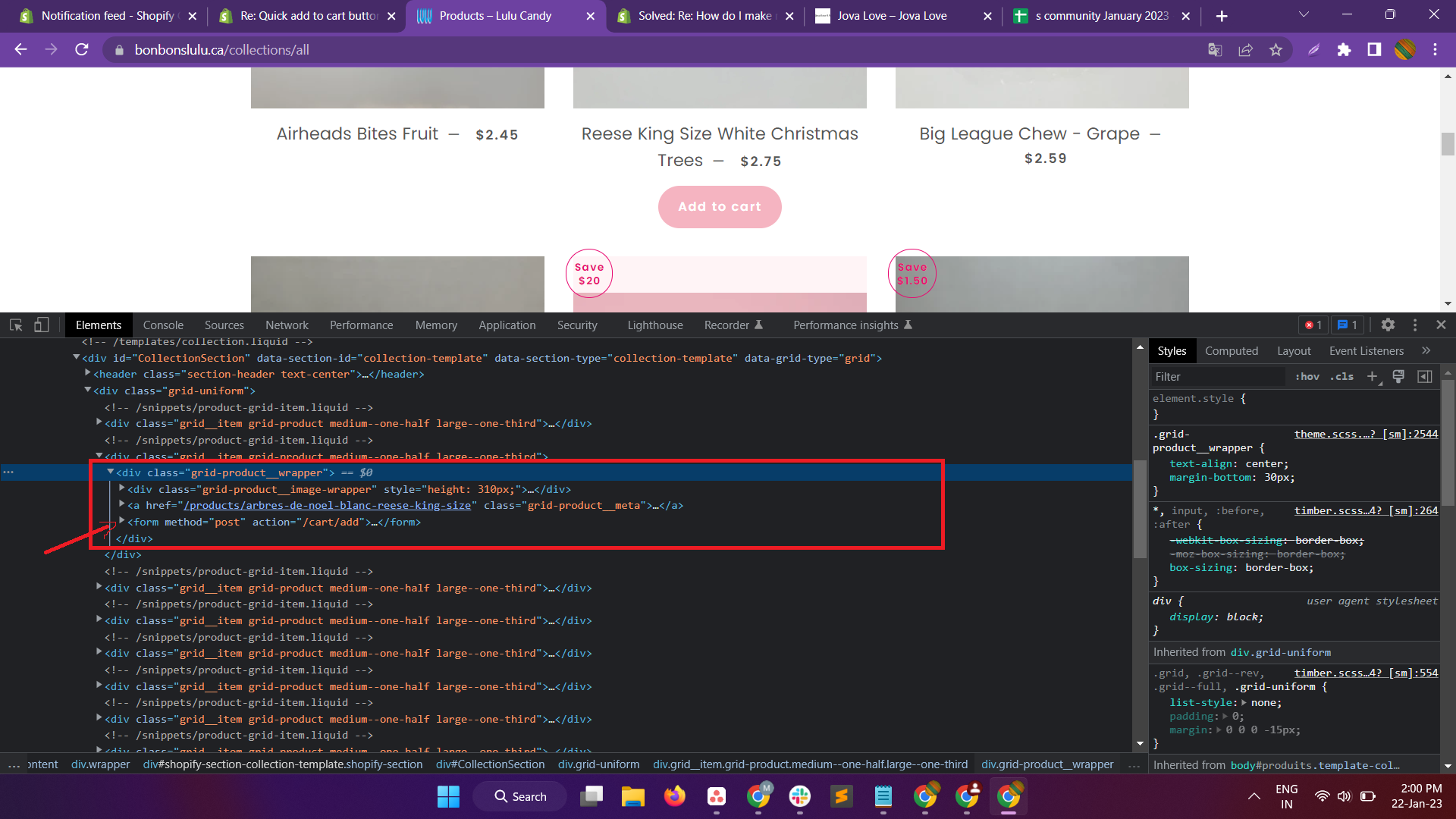
see the look after adding this code.

this is the title length issue.
Hi, I’ve added your code (thanks) and it shows the button, but it doesn’t do anyhing besides go to the product page (asif there isn’t a button at all; clicking the anywhere in this area including the product title and price will lead you to the product page too. Could you help me out?