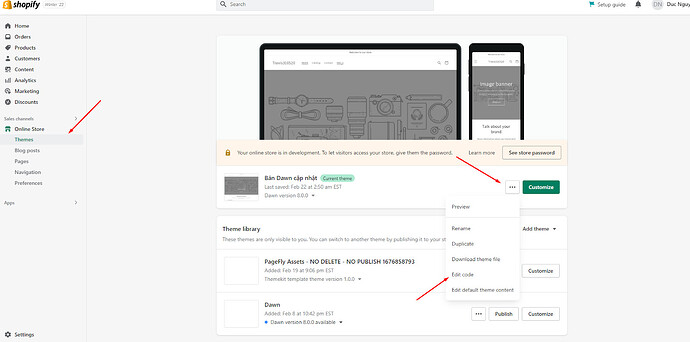Hello,
I am using the Refresh theme and am trying to center things in each block of the footer. So far, I’ve been able to center the logo and the text section, but I can’t get the social icons to center. They appear in the Brand Information section of the footer. I just want them to be centered in that section. Any thoughts on how to do that?
Thanks!
HI @ii_cooks
Could you share your store URL?
Hi - Yes it’s https://thecookskit.myshopify.com/
PW is password
Thanks!
Hi, please add this CSS code at the end of base.css file of your theme
.footer-block__brand-info .footer__list-social.list-social {
justify-content: center !important;
}
This is the result
Hello @ii_cooks ,
You can try to follow these steps:
Go to Online Store → Themes → Actions → Edit code
Go to Assets folder → base.css file → add the following code at the bottom of page
.site-footer__social-icons {
display: flex;
justify-content: center;
}
Save and preview
Let us know if you can troubleshoot the problem.
Ali Reviews team.
Hi @ii_cooks , This is Richard from PageFly - Landing page builder.
You can try this code by following these steps:
Go to Online store => themes => actions => edit code and add this code on file theme.liquid before tag
Hope this answer helps.
Best Regards,
PageFly
Hi, Thank you for your suggestion. I tried that but it didn’t center the social icons. Any other suggestions? Thank you!
Hi, Thank you for your suggestion. I tried that but it didn’t center the social icons. Any other suggestions? Thank you!
Hi, thank you so much!! This worked. Really appreciate it!
1 Like