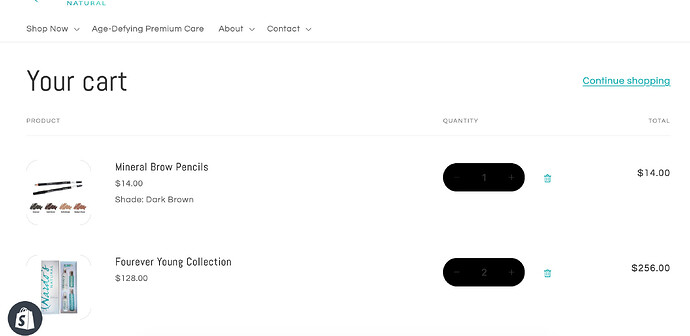Thank you, that worked! I just sent you a PayPal tip for being so helpful! If you wouldn’t mind helping with a few small things, I would be happy to send another tip 
The theme looks like it was built in with black buttons and black form fields. I was able to change most buttons with the basic theme editor. However there are a few I was not able to change.
I put this code below in for the Add to Cart Buttons on the home page and collection pages. I love it, however I noticed now the choose options text on the buttons have disappeared. Choose options is for products with any items that contain variants. For example: https://www.nardosnatural.com/collections/lip-care
you will see the Choose options text is missing
I found this code from another Shopify forum, this is what I added it to the base.css
.quick-add__submit {
background-color: #fff;
color: #fff;
}
.quick-add__submit span {
color: #282828;
}
As for the black buttons and black form fields, I would like the following black buttons to match the add to cart buttons on the homepage (the add to cart buttons have a teal outline, white button and dark grey text).
-Homepage just above the footer “ Unlock Healthy Skincare”
Form fields:
-Log in page - please help change the black form field to white form field with dark grey outline
-Create an account page - please help change the black form field to white form field with dark grey outline
-Reset Your password page - please help change the black form field to white form field with dark grey outline
-Black Search Bar, after an item is searched - the bar turns black - Make White search field with dark grey outline.
I sincerely appreciate your assistance!