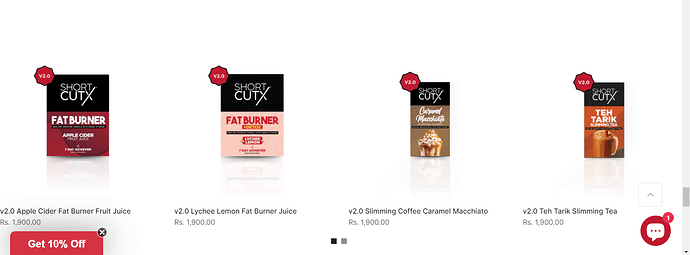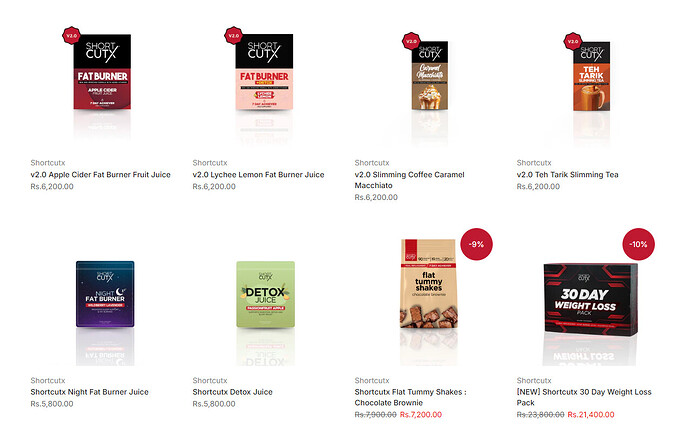Hi, I’ve been trying to remove the black borders from my product listings, but cant seem to despite copying different codes. Can someone help me?
Hello @Nad
You can add code by following these steps
-
Go to Online Store → Theme → Edit code.
-
Open your theme.liquid file
-
Paste the below code before on theme.liquid
Was my reply helpful? Click Like to let me know!
Was your question answered? Mark it as an Accepted Solution.
Hey @Nad
Follow these Steps:
-
Go to Online Store
-
Edit Code
-
Find theme.liquid file
-
Add the following code in the bottom of the file above tag
RESULT:
If I managed to help you then, don’t forget to Like it and Mark it as Solution!
Best Regards,
Moeed
hello @Nad
Go to online store ----> themes ----> actions ----> edit code ---->assets ---->collection-products.css ----> line number 18
search this code and delete.
.pr_border_style_2 .t4s-product .t4s-product-inner {
border: solid 1px var(--border-color);
}
result
If this was helpful, hit the like button and accept the solution.
Thanks
Hi @Nad
Step 1: Go to Shopify Admin → Online Store ->Theme → Edit code
Step 2: Search file theme.liquid
Step 3: Insert this code above tag:
Here is result:
Hope this can help you, If our suggestions are useful, please let us know by giving it a like or marking it as a solution. Thank you ![]()
Hi @Nad ,
Please go to Actions > Edit code > Assets > collection-products.css file and paste this at the bottom of the file:
.pr_border_style_2 .t4s-product .t4s-product-inner {
border: none !important;
}
This works for me! Others didnt, thank you! I also cant seem to find where I can disable my “change to second image” when hovering over. Could you help me?
Hello @Nad
for that I need to access your theme as without that I cannot say anything . If you could give me access to your store I can check that .
it would involve some charges if you are okay with them ?
Hi @Nad ,
Please go to Actions > Edit code > Assets > theme.css file and paste this at the bottom of the file:
.pr_img_effect_2 .t4s-product-inner:hover .t4s-product-hover-img {
opacity: 0 !important;
}
Hi Rahul, unfortunately i cant give access to you. Is there no other way?
HI @Nad ,
Have you tried this solution?
No sir unfortunately not