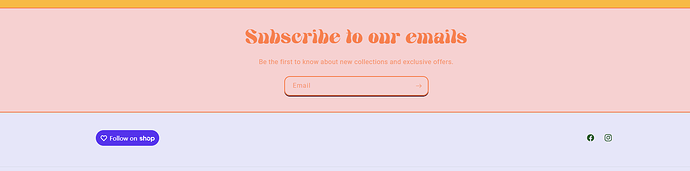I cannot figure out how to remove this black line at the top of our footer, please someone help!
Hey @Artyboy
Welcome to Shopify Community! Can you share your Store URL so I can have a look on it? Also, if you have password enabled then please share the password as well. Your cooperation would be greatly appreciated.
Best Regards,
Moeed
Hello there @Artyboy try the following steps and I believe the black line would be removed
1) Go to Online Store->Theme->Edit code.
2) Search file base.css
**3)**Paste the below code at bottom of the file → Save
.footer__content-bottom {
border-top: unset !important;
padding-top: 0 !important;
}
.footer__content-top {
padding-bottom: 0 !important;
}
.footer-block–newsletter {
margin-top: 0 !important;
}
.footer-block__image-wrapper.global-media-settings {
border: none !important;
}
let me know if this works for you!
Hi @Artyboy
PLease, share your store URL. Thanks!
Thanks but this didn’t remove the line I was looking to remove.
Thanks for the info try this one.
- From your Shopify admin dashboard, click on “Online Store” and then “Themes”.
- Find the theme that you want to edit and click on “Actions” and then “Edit code”.
- In the “Assets” folder, click on “base.css, style.css or theme.css” file, depending on which file your theme uses to store its CSS styles. At the bottom of the file, add the following CSS code:
.shopify-section.shopify-section-group-footer-group.section .content-container:after {
box-shadow: none !important;
}
-
AndSave.
-
Result:
Your Feedback Matters! Please mark the solution and give likes to posts that helped you. Your appreciation fuels our motivation to assist you better!
Awesome, this worked! Thank you for your help, much appreciated!