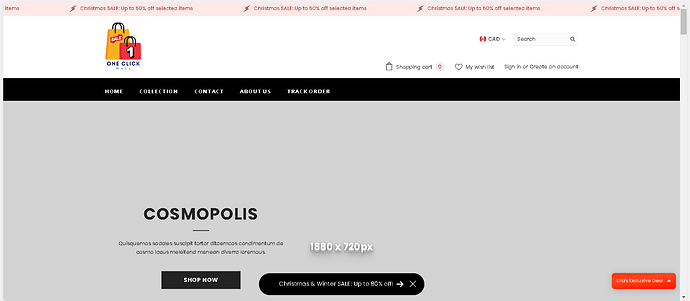Hello Everyone, does anyone know how to get rid of the ellas exclusive deals button on the bottom-right corner of my website? (as seen in the photo attactched) I am using the ella theme and want to remove it, Thanks!
MY STORE WEBSITE: www.mj8xhe-uy.myshopify.com
2 Likes
Dear as my opinion.
Check Theme Settings: Look for a specific option to disable the exclusive deals button within the theme’s customization settings.
Inspect Element: Use your browser’s developer tools to identify the HTML element of the button and use CSS to hide it.
Contact Theme Support: If the above methods fail, reach out to Ella theme support for direct assistance and tailored solutions.
Please check your site online its not showing do not worry
By the way your site need much more customization
Hello @RahbarAli150 . I just checked, and there is no ‘Exclusive Deal’ button, so it looks like you were able to remove it. Let me know if you still need any help. By the way, I recommend using a Shopify theme instead of a third-party theme, as Shopify’s official themes are easier to customize.
1 Like
No I Cannot Seem To Remove It, Can you help me?
dear you should try to use shopify theme
Hello,
Please share correct URL.
Thanks!
Oh, I see. So that button is only visible to you. Sometimes, themes add code or features that only the admin can see, so the admin can click on those offers, allowing the theme seller to upsell. It shouldn’t be visible to your customers, I believe.
I noticed you published the new Impact theme. I recommend using the Impact theme instead of the Ella theme. If you’d like, I can share some stores I’ve created with the Impact theme. Feel free to message me!