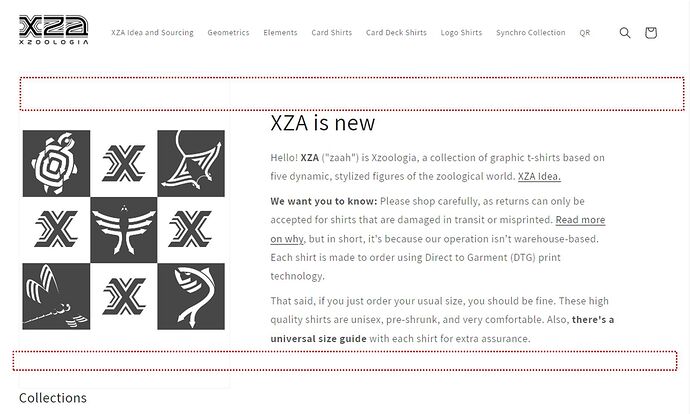Hello - trying to get rid of white space where outlined in red. The customization top and bottom padding sections are at zero. I think the issue is the box that holds the square checkerboard graphic image is set to a rectangular shape I can’t trim off at the top or bottom (you can see the very faint box lines containing just the graphic, not the text). I tried playing with the code a but but I’m not a coder. Would greatly appreciate anyone’s help. The graphic itself is definitely square. Free XZA t-shirt of your choice (if within US)!
https://xzausa.com/