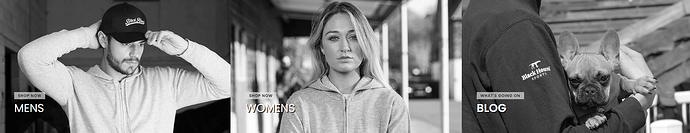Hey there,
Does anyone know how I can remove the hover effect for my images? The main images on the home page through the custom HMTL section are black and white and turn to colour when you hover over them.
Is there a way to remove this so that they are coloured all the time?
I am struggling to find the theme that is being used as it was made before I started working on the site. I have tried many fixes through custom code but none have been successful as I have very few css code files under assets that I am unfamiliar with.
The site is: https://blackhoundsports.com
Please do let me know of any potential fixes.
Thank you.