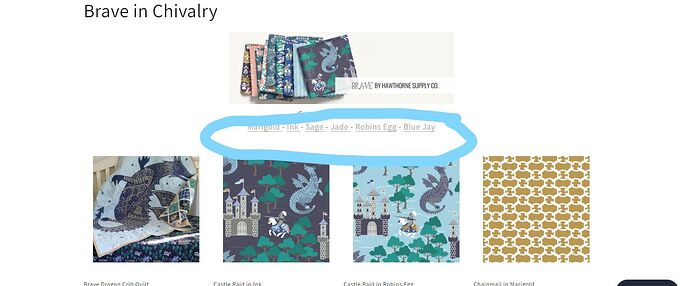I’ve managed to remove the link underlining just about everywhere with some help, but I cannot seem to figure out how to remove it from the product description, any ideas? Thanks!
1 Like
Hello There,
Please share your store URL and Screenshot.
So that I will check and let you know the exact solution here.
1 Like
Hello There,
- In your Shopify Admin go to online store > themes > actions > edit code
- Find Asset >theme.css and paste this at the bottom of the file:
.product__description-parent .product__description p a {
text-decoration: none;
}
1 Like
I didn’t have a theme.css, so I added it to the base.css, and it worked perfectly! Thank you so much!!!
1 Like
Thank you for your response. It’s good to know that it’s worked for you. Kindly feel free to get back to me if you need any further assistance.
1 Like
I will!
There is one more place these darn underlines are showing up, in my collection description:
can you help with that? Thank you : )
There is one more place these darn underlines are showing up, in my collection description:
are you able help with that? Thank you : )