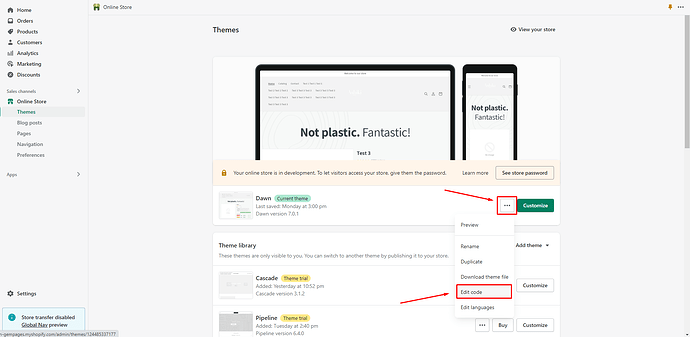Hello,
In the site footer, we have a list of payment methods we accept. In the theme settings, we’re given the option to remove all of them, but we’d only like to remove one (shop pay).
This is the code in footer.liquid:
{%- if section.settings.show_payment_icons and shop.enabled_payment_types.size > 0 -%}
{{ 'footer.general.we_accept' | t }}
{% for type in shop.enabled_payment_types %}
{{ type | payment_type_svg_tag: class: 'payment-list__item' }}
{% endfor %}
{%- endif -%}
Anyone know how we can edit the code to be able to remove icons individually?
Thanks!
Hi @onesourcemed
Thank you for your question.
Please share your store URL, page URL and also password (if your store has one) so we can help you.
Hi,
Let’s try with this
{%- if section.settings.show_payment_icons and shop.enabled_payment_types.size > 0 -%}
{{ 'footer.general.we_accept' | t }}
{% for type in shop.enabled_payment_types %}
{% if type != 'shoppay' %}
{{ type | payment_type_svg_tag: class: 'payment-list__item' }}
{% endif %}
{% endfor %}
{%- endif -%}
Hello @onesourcemed ,
It’s GemPages support team and glad to support you today.
I would like to give you a recommendation to support you so kindly follow steps below:
- Go to Online Store > Theme > Edit code of your current theme
-
Open your theme.liquid theme file
-
Paste the below code before
For example,
If you require any further information, feel free to contact me.
Best regards,
GemPages Support Team
HI @onesourcemed
You can try follow this path:
Themes => edit code => asset => theme.css
and add this code to bottom of the file theme.css
.footer .payment-list .payment-list__item[aria-labelledby="pi-shopify_pay"] {
display: none;
}