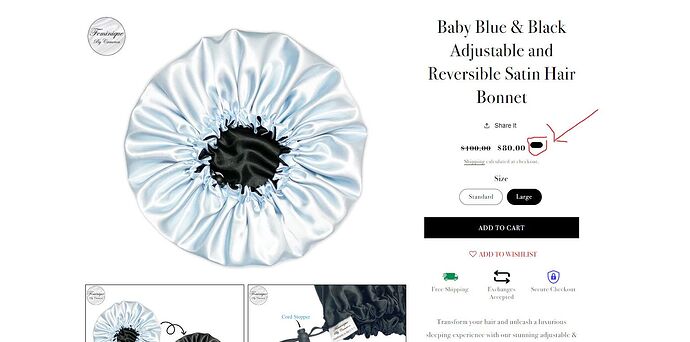Can someone give me a code to remove the black oval in the pictures. It appears when I run a sale on an item.
When I go to that product on your site (https://www.feminiquebycameron.com/products/baby-blue-adjustable-reversible-satin-hair-bonnet), the section with the price and the ‘black oval’ doesn’t show, so I’m unable to provide you with the code to hide it.
Revert whatever changes you did to hide the price + sale badge, and then I can help you with the coding needed to hide it (while keeping the product + sale price visible).
I put that item on sale just so that you can see it. If you press on both of the product variations, it will show you the oval that I’m talking about.
As you can see from my screenshot, there isn’t any price or oval showing.
Whatever you tried to do, to hide the oval, has completely hidden the price as well. You’ll need to revert those changes first, before trying to fix this properly.
you have to press on the variations in order to see the price. The price wont show until you press on both of the variation selections.
Sorry, I understand now (it’s a weird way to handle showing the price, but I do see the pricing now).
Go into your admin > online store > themes > customize > navigate to a product page > click into “product information” from the left-hand menu > then on the right-hand menu, scroll down to the “Custom CSS” section and add the following coding:
.price__badge-sale {display: none;}
Save changes, and the badge should be gone.
It worked, thanks! Is there a code that I can put in to show the price without clicking on the variations first?
By default it would show the price of the first available variant combination. You must of - at some point - added coding to change this. Without diving into your theme’s coding (which would require access to your store), I wouldn’t be able to say if this is easily reversible or not. If you updated the theme to the latest version, it would work normally – but that might be more work than it’s worth, if this current setup has been working for you.