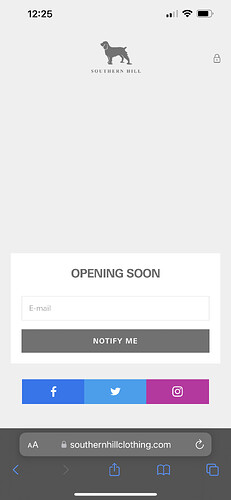can someone help me remove the Shopify logo and still keep the lock where I can enter the password , Im using prestige theme.
1 Like
Hi @rodolfoq
Would you mind to share your Store URL website? with password if its protected. Thanks!
southernhillclothing@gmail.com
pw:Southernhill23
1 Like
Thank you for the informatin. Just clarification its only for the mobile right? Not in the Ipads and desktop.
Try this one.
- From your Shopify admin dashboard, click on “Online Store” and then “Themes”.
- Find the theme that you want to edit and click on “Actions” and then “Edit code”.
- In the “Assets” folder, click on “base.css, style.css or theme.css” file, depending on which file your theme uses to store its CSS styles. At the bottom of the file, add the following CSS code:
@media only screen and (max-width: 699px) {
.password__footer {
display: none;
}
}
- i hope it help.
- Please don’t forget to Like and Mark Solution to the post that helped you. Thanks!
and desktop
1 Like
Its same code, just dont include the media query.
Like this. Same instruction.
.password__footer {
display: none;
}
1 Like
Solution for the Prestige theme or other paid themes:
- Go to your Theme → Edit code.
- Find password.liquid and go to line 111, or search for:
{%- render ‘icon’ with ‘shopify-logo’ -%}.
Remove this line and save the changes.
If you don’t have password.liquid, search for main-password.liquid instead.