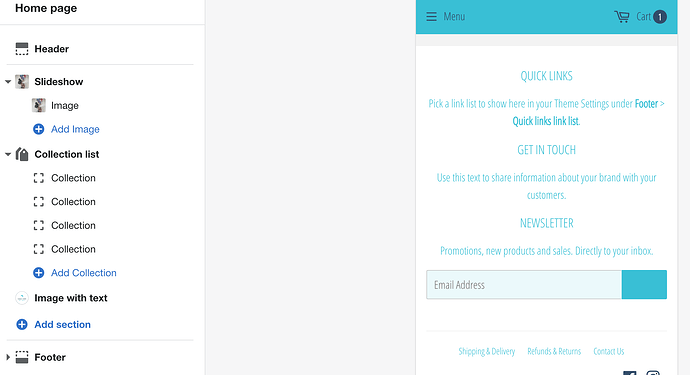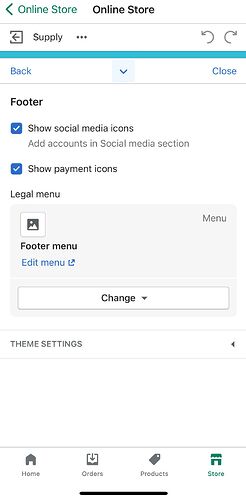Does anyone know how to remove quicklinks, get in touch & newsletter from the home page? I can’t see anything in the sidebar settings.
1 Like
Sorry you are facing this issue, it would be my pleasure to help you.
Welcome to the Shopify community! ![]()
Thanks for your good question.
Please share your site URL,
I will check out the issue and provide you a solution here.
Note: check your news latter section or footer section
1 Like
Please share your store URL.
1 Like
Your store is password protected. Please share the password.
012596
1 Like
From every page please
1 Like
Please add the following code at the bottom of your assets/theme.scss.liquid file.
.site-footer .wrapper .grid:nth-child(1) {
display: none;
}
Hope this works.
Thanks!
1 Like
Perfect, thank you so much
1 Like
it took the entire footer content away. Can you only remove the ‘Quicklinks?’
Thank you!
2 Likes
Please share your store URL.
yes please check your theme setting you have easy to manage or share store url.