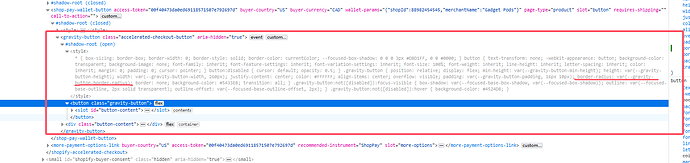Hello Everyone, I have an online store websit in which on my home page I have featured a product and have rounded the add to card button but the “Buy Now Wih Shop” button/ is not rounded can anyone help me (please see atatched photo for reference) Any help is appreciated thanks!
MY STORE WEBSITE: www.gadget-pods.store